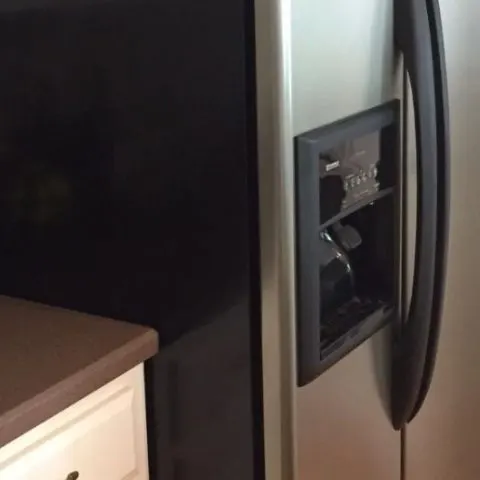The Kenmore Coldspot refrigerator ranks high when it comes to customer satisfaction. These refrigerators are dependable to keep food good for as long as possible, thanks to their ability to maintain steady temperatures.
If your Kenmore Coldspot is developing issues, you can quickly and effortlessly troubleshoot it with very little skill needed before calling a professional technician. We will walk you through simple steps to set up a new refrigerator, diagnose problems and fix them.
How to Set Up a Kenmore Coldspot
Use two or more people to help you move and remove the fridge from the package and install your Coldspot. The refrigerator is heavy and may injure your back or fall the appliance down.
- Take the appliance from the packaging and assemble it as directed by the manual.
- Before connecting your appliance to power, you should clean the inside before using it. Follow these instructions on how to clean your refrigerator properly:
- First, turn the control off before cleaning to allow you to reset the settings later.
- Carefully remove all the removable parts such as shelves, crispers, and containers.
- Handwash them in a mixture of slightly warm water and mild detergent with a sponge or soft cloth.
- Rinse them thoroughly in clean water and set them aside to dry. Do not use abrasive detergents or cleaning tools such as scouring pads and avoid flammable fluids such as alcohol and bleach.
- To remove orders, use a mixture of warm water and baking soda.
- Clean the interior parts with warm water and mild soap, and a soft cloth. Be careful around any electrical cables in the refrigerator, then wipe it down with a clean cloth.
- When your refrigerator dries, plug it into a three-prong outlet with 115 Volt, 60 Hz., AC only 15 or 20 amperes fused. Do not use an extension cord.
- Turn on the socket, then reset your controls to your desired settings.
- Wait for about 24 hours for your refrigerator to cool down before putting in the food.
- To ensure proper temperatures in your fridge, you have to allow adequate ventilation in your fridge. Do not put containers or cans too close to the vents when using your refrigerator.
Check this too: How to fix a mini fridge that won’t get cold
Why is my Kenmore refrigerator not getting cold?
Several problems can prevent your fridge from keeping your food cold or frozen. Try these simple troubleshooting solutions;
- Firmly plug in your appliance to the socket, and the light should turn on when you open the door.
- Check the thermostat in your refrigerator; it may have been turned all the way down by mistake. If you turn it up and the problem persists, you should get a replacement.
- Check the vents at the back of the refrigerator. Make sure food containers do not block them. The vents have to be unhindered for cold air to circulate throughout the two sections of the refrigerator.
- Check the coils that are under or behind the fridge. Clogged coils can cause reduced cooling in the refrigerator.
- It would be best if you cleaned the condenser coils twice a year to prevent dust buildup.
- Unplug the fridge from power.
- Use a screwdriver to open the grille.
- Vacuum the condenser coils with a shop vac to get rid of dust and dirt.
- Replace the grill in its place and secure it with the screws.
- If your coils are under the fridge, check to see that no dirt is stuck on the condenser fan and the blades rotate freely. A damaged fan will also produce a squeal when the fridge is running.
- Unplug the fridge from power.
- Clean the fan blade with a soft dry cloth and spin the blades to ensure they rotate correctly.
- Plug the fridge back to power and see if the fan is rotating; if it doesn’t, you should get a replacement from a Kenmore dealer.
Is there a reset button on the Kenmore refrigerator
The Kenmore refrigerator does not have a reset button, but your model number may give you’re a more specific answer. There is a procedure you can follow that can help rest your refrigerator. If there is a glitch or a power surge and you need to reset your refrigerator, follow the instructions below;
- Find the refrigerator power cord at the back of the appliance.
- Switch off the socket and disconnect the power cord from the socket.
- Turn both the fridge and freezer controls inside the appliance to “Off” or “0”.
- Readjust the controls to the desired setting.
- Allow the fridge to adjust to a stable temperature for about a day.
- Connect the power cord and switch on the refrigerator.
How do you put a Kenmore refrigerator in diagnostic mode?
Some models have a Test button on the control, while in most models, you have to press a combination of buttons.
When your refrigerator develops problems, you may find the cause by putting your fridge into the diagnostic mode. The control will then display the error codes on the digital display. The error codes identify the failing component of your appliance. Remember that not all models have a diagnostic mode, and you will need the model number to confirm. To set the diagnostic mode in your Kenmore refrigerator, follow these general steps below;
- To set the diagnostic mode, press and hold the Lock button on the control for about three seconds.
- Press and hold the Freezer and Fridge buttons while also pressing the Acela Ice button five times.
- The digital display shows the minutes your appliance has been running.
- Press the Freezer button six times to go through temperature sensor checks.
- The display will show the time until the next water filter change.
- Press the Freezer button to see the error codes. If the control detects no problems with error codes, the display will only show operating time. If an error code displays, continue pressing the Freezer button to display any additional error codes and note the codes down. The operating time will display after the final error code.
- To exit the diagnostic mode, press the Lock button.
- Refer to your user manual for the error codes and repair the problems. Fixing the issues will delete and reset the error codes.
Troubleshooting Kenmore Coldspot Ice Maker
Sometimes, the Kenmore Coldspot ice maker will start to fail, and you need first to investigate the problem and troubleshoot it. To troubleshoot, follow the steps below;
The ice maker that isn’t making ice
- The ice maker cannot work if the freezer temperature is above 10 degrees Fahrenheit (-12C). If the condenser coils and fan work flawlessly, you should set the ideal freezer temperature to 0-5 degrees Fahrenheit (-18 to -15C).
- Check the ice maker switch. Ensure the bail wire above the ice tray is down because when it is up, it shuts off the ice maker. If the bail wire is down and it’s still not working, use a multimeter to test the switch. If the switch isn’t passing current, then you need to replace the switch.
- Check the water supply valve. The water supply valve supplies water to the dispenser and ice maker. If this valve is faulty, the ice maker will not receive water to make the ice. If the valve is curved, you will need to replace it.
- Check the water pressure with a multimeter as it needs a minimum of 20 psi to flow well. If the pressure is low, you have to increase the pressure of your water supply line.
- Check for clogged water lines at the back of the refrigerator for a kink on the water line or the hard water residue. If the lines are crooked, you try straightening them or replacing them. You can flash the lines with a one-part vinegar, and one part distilled water solution to dissolve the hard water residue. Frozen water can also block the lines, and you can defrost it by holding a hairdryer on the warm setting, six inches away from the waterline.
- A defective ice maker thermostat will make the ice maker stop making ice. The thermostat monitors the temperature of the ice mold or tray. When the tray reaches 15 degrees Fahrenheit, the ice maker ejects the ice cubes and refills the ice mold with water. Test the thermostat with a multimeter for current, and if there is no voltage reading, you have to replace it.
- Check for a clogged water filter that can restrict water flow to the dispenser and ice maker. Switch off the ice maker arm and turn the hanging filter cup anticlockwise to release the filter. Rinse the cup with clean water, dispose of the filter, replace it with a new one and then reinstall the filter cup assembly in the freezer. You should change the water filter every six months for proper water flow and to protect water quality.
Ice Maker Does Not Turn Off
- If your ice maker doesn’t shut off and continues to make ice even when the bin is full, here is how to troubleshoot it;
- Switch off the ice maker and remove the ice tray. Clean the tray with some clean water and mild soap, reinstall it and then turn on the ice maker.
- If the issue continues, you should replace the ice maker and water valve.
How to Replace an Icemaker
You will have to replace the whole ice maker if it is not working. Get a replacement part from your nearest Kenmore dealer with the model number of your refrigerator and follow the instructions below;
- Unplug your refrigerator from power and switch ff your ice maker to prevent electrical shocks or discharges.
- To access the ice maker, open the freezer door, hold the ice bucket and slide it off to remove it.
- Loosen the screws holding the gray brackets along the ice maker’s top to release the ice maker.
- Hold the ice maker and pull it up and off the loose screws. On the bottom left side, you will see a wire harness. Pull it out to give you some length to work on the ice maker without stretching the wires. Disconnect the wire harness from the ice maker by pressing the tabs on the side.
- Remove the ice maker’s mounting place by opening the screws that join them and set the old ice maker aside for disposal.
- Slide the mounting plate onto the new ice maker’s bottom and secure them together with the screws.
- Plug the wire harness in until you hear them click into place.
- Place the ice maker on the mounting rail in the freezer and allow it to line up with the water supply valve on the left side of the ice maker. Then secure it in place with the screws.
- Reassemble the freezer, switch on the ice maker, plug in the refrigerator, and wait for about 24 hours for the new ice maker to make some ice.
Check this too: Can you put a refrigerator on the carpet?
Ice Maker Frozen Up Fix
If your ice maker freezes, take the following steps to melt it down;
- Switch off and unplug the refrigerator. Remove the bin from the freezer and clean it out.
- Locate the water line, which is a white rubber-like hose that supplies water to the ice maker.
- Warm the water line using a hairdryer on the warm setting to melt any ice in the line. Hold the hairdryer about six inches from the water line to prevent melting any plastic parts. You can also melt the ice by soaking the water line in some warm water.
- Remove the ice maker and place it aside until it thaws out.
- Reassemble all the parts back together and switch on the refrigerator.
Kenmore Coldspot model 106 is not cooling.
Here is how to troubleshoot a Coldspot model 106 that is not cooling:
- Check the power connection and ensure that the plug is fitted well into the wall socket.
- If the temperature control thermostat is faulty, it will prevent the refrigerant system from running. Turn the thermostat to the highest setting and listen for a click sound; it is not defective if it clicks. If it doesn’t click, test it with a multimeter and if there is no continuity, replace the thermostat.
- Check the condenser coils for dirt. The condenser nor are responsible for removing heat as the refrigerant passes through the appliance’s low temperatures. If the coils are significantly dirty, they will not remove the heat effectively, affecting your refrigerator’s temperature. Clean the coils using a shop vac.
- Check the condition of the condenser fan motor. A defective fan motor will not cool the fridge properly. Check for any obstructions on the blade and remove them. Try turning the blade by hand. If the blade does not turn freely, you need to replace it. Use the multimeter to test the motor, and if no current is passing, replace the fan motor.
- A faulty start capacitor. The start capacity boosts the compressor with power when you turn on your refrigerator. If the capacitor fails, the compressor will not start the fridge. You should replace the start capacitor if it is defective.
Kenmore Coldspot Ice maker not dispensing ice
When your ice maker is making ice but not dispensing it, your appliance most likely has a mechanical or electrical problem in the ice dispenser assembly. Here is how to troubleshoot this problem;
- Check the dispenser arm. It tends to get stuck if you hold it in for too long. Release the dispenser arm, wait a few minutes for the dispenser motor to reset before using it again.
- A faulty dispenser control board will not supply power to the ice dispensing system, and you will need to replace it.
- A faulty dispenser switch will not send voltage to the dispenser, therefore preventing the dispenser from working.
- The ice blade inside the dispenser can freeze and not turn and preventing ice from coming out of the dispenser. Defrost the blade by blowing hot air near the dispenser to loosen the ice blades.
Kenmore Coldspot ice maker not getting water
There several possible reasons that can prevent your ice maker from getting water; here are some troubleshooting tips to help you fix the problem;
- Switch off and unplug the refrigerator from the power source.
- Check the refrigerator’s filter at the back of the fridge. If the filter is clogged, it can prevent water from getting to the ice maker. Ensure it is well fitted and if you haven’t changed it in six months, replace it.
- Inspect the water supply valve for leaking and kinks. The valve is located under the kitchen sink or behind the refrigerator. If there is no sign of moisture around the valve, then there are no leakages.
- Turn on the water supply valve fully open and wait for about an hour. If the ice-maker produces ice then, you hadn’t opened the supply valve.
- Go to the back of the refrigerator, open the panel with a screwdriver and fix any kinks on the plastic water line that could be blocking water from flowing into the ice maker.
- If there is frozen water in the water lines, turn off the refrigerator and open the freezer and refrigerator doors to defrost the fridge and freezer. Remove all the food and containers from the fridge and wipe the freezer compartment down with a warm damp, lint-free towel.
- Tighten the drain-cap that is on the ice maker’s water pan. If this cap is loose or missing, your ice-maker will produce little or no ice.
- Defrost the ice in the water lines using a dryer set on warm until there is no water coming from the lines.
- Reassemble the refrigerator, turn it on and give it about two hours to start making ice.
Check this too: Moen Shower Valve Troubleshooting & How to Guide
Kenmore fridge, not cooling but freezer working
The defrost system is faulty if your freezer is working, but the fridge is not cold. The defrost heater assembly will turn several times a day to melt any frost or ice on the evaporator coils. If the defrost heater assembly is faulty, ice will accumulate on the coils, and there won’t be cooling in the refrigerator. Here is how to solve the problem;
- Faulty Damper Control Assembly. The damper control assembly supplies the cold air from the freezer to cool the fridge. If it is damaged or blocked, the refrigerator will not receive cool air from the freezer. Inspect the damper control assembly to see if it is opening and closing correctly; if not, you will need to replace it.
- Defective evaporator fan motor. The evaporator coils get cold, and the fan circulates the cold air all over the freezer and fridge. If the fan motor fails, the cold air may not get to the refrigerator. Try to rotate the fan by hand, and if you feel resistance, you need to replace it. A noisy vibration coming from the fan is also a sign that it is damaged.
- Defrost Control Board Error. The control board maintains a temperature that prevents the evaporator coils from frosting. If the defrost control board fails, there will be parts of your refrigerator that remain warm.
- Broken Thermistor. A thermistor is a sensor that monitors the refrigerator’s temperature and takes the information to the main control board. If the refrigerator’s temperature gets too high or low, the control board turns the compressor on or off. A broken thermistor will not help trigger the compressor to control the temperatures. Test the thermistor with a multimeter for current and install a new one if needed
Conclusion
With this simple troubleshooting guide and some standard tools, you will identify and fix your Kenmore Coldspot problems. If the problems persist, do not hesitate to call in a professional technician for repairs.