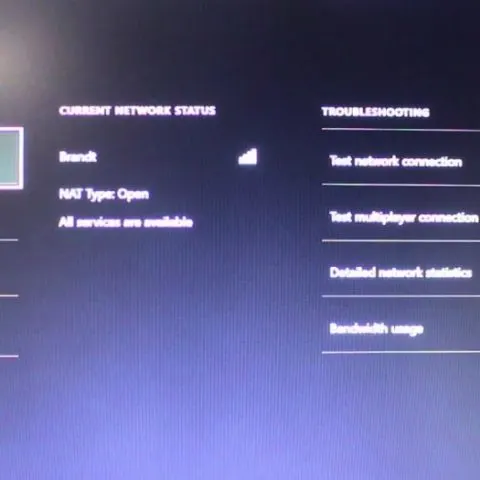Did you know that using a VPN on your Xbox makes it possible to stream Netflix and Hulu shows? So not only does the VPN improve your gaming capabilities, but it also increases your geopolitical access.
Keep reading to find out the best VPN for Xbox one.
Can I put a VPN on my Xbox one?
No. You can’t install a VPN on the Xbox One console. Instead, you can set it up on your Wi-Fi router. Another option is to create a virtual router using a laptop. This creates a hotspot that grants your Xbox to your VPN connection.
How to set up a virtual router
There’s also the option of creating a personal hotspot on another device and then using that as your Xbox’s Wi-Fi. If your device is connected to a VPN, your Xbox will also be.
macOS or iOS:
- On iOS, go to Settings.
- Go to Personal Hotspot and toggle it on.
- Go on your MacBook.
- Join that network using the password listed on your phone.
- Add your Xbox to this hotspot network.
Note: To add your Xbox to a personal hotspot on your Mac, you’ll need iOS 8 or iPadOS 13 or later3.
Windows:
- On a Windows PC, go to Settings.
- Go to Network & Internet.
- Click on Mobile Hotspot and select Edit.
- Name your network and its password.
- Click Save
- Toggle Share My Internet Connection With Other Devices on.
- Connect your Xbox to the mobile hotspot.
Will Xbox ban you for using a VPN?
If you’re using a VPN for security purposes, it’s not an issue, but using a VPN to bypass region restrictions would violate the terms of service. You will only be banned if you break the rules and laws of your region or when you utilize a virtual private network not authorized by the government—making sure of your privacy while playing games is not an act that is subject to a ban.
How to get a VPN on Xbox without a computer
Here’s how to set up a VPN on Xbox one;
- Start by logging into your router’s control panel. Most routers will have a sticker on the underside or back of the case with an IP address.
- Enter this into your browser’s address bar and log in. If there’s no sticker, you can often find the correct address by googling the manufacturer’s name and “control panel IP address.”
- Because there are so many different types of router firmware, there’s no “one size fits all guide” to installing a VPN.
- However, most major providers will have detailed installation instructions on their websites.
- Find the instructions for your router brand and keep this page open in a new tab.
- Carefully follow each step in the process.
- Don’t change anything you aren’t told to since so many things can go wrong. Instead, contact support and ask them to walk you through it when in doubt.
- Once the VPN has been installed, connect your Xbox to the network as normal. Any device you connect should now have greatly enhanced privacy and security.
Pros and Cons of using a VPN on your Xbox one
Below are the advantages and disadvantages of using NordVPN or ExpressVPN on Xbox one.
Pros of using a VPN on your Xbox one
Online Security
The main advantage of VPNs is privacy protection, especially in video games where you could meet malicious players, and data encryption, which is also useful for making purchases or when you consult your personal information.
Improve the speed of your online game
VPNs can help reduce lethargy or lag in video games for a simple reason: your Internet provider will not know what you are doing, so it will not be able to reduce your bandwidth based on your online activities or websites.
Under this system, an exclusive connection between one user and another within the same game server prevents you from sharing your bandwidth with other players.
Access to more multimedia content
Geographical profiling is the daily bread of internet users. This is because the content that appears to you online is biased based on where you are. Google, for example, uses an algorithm that shows you the most relevant search results based on your location.
However, some users use the VPN to access streaming applications from your Xbox. In this way, they can choose in which country to locate their digital presence and thus access the multimedia catalog of that country.
Get ahead of the release of a video game
Have we ever experienced the uncomfortable -but magical- wait for the release of a video game, update or patch restricted to a specific date or time. Much more when we see that other users with an advanced time zone are already showing what the game is like on their social networks, which harms not only the possible leaking of spoilers but can also be “unfair” to the rest.
Of users, something that, although on Xbox does not happen so often, on platforms like Steam, it is more common since there are even launches scheduled with priority for specific territories.
Faced with these situations, some users are not very patient and decide to use a VPN network to save themselves the wait and play, simulating a different virtual geographical position in a country where the launch time has passed, and thus play without problems.
Reduced ping
A VPN can certainly decrease the ping you have in your online games. This is because VPN packets take a more direct route than your normal ISP packet. Therefore, a good VPN service should allow the information to flow more freely from your computer to the game server you are playing.
Having a lower ping than your opponent can give you a competitive advantage. The less ping you have, the faster you see the response of your mouse or keyboard input on your display.
What’s more, low ping reduces lag, which results in a far smoother and more enjoyable gaming experience. So even if you are not a gamer, a top ping reducer can benefit you as it helps increase download speeds, among other things.
Some VPN services work better than others. So, we compiled a list of the best VPN services ideal for gamers. Using a VPN to connect to a server closer to your game server location can significantly reduce ping. The more servers your VPN offers, the lower the chance of connecting to an overpopulated server, which will lead to latency issues.
Increased Bandwidth
A VPN can remove ISP-imposed restrictions such as bandwidth usage limits. It conceals your traffic data so you can enjoy fast connections all month round. VPN helps avoid bandwidth throttling reduced to a point when all your site traffic cannot function.
It’s also important to note that modern-day VPNs offer dedicated applications for PCs and gaming platforms, making your job much easier as you won’t have to undergo a complicated configuration.
Cons of using a VPN on your Xbox one
Sluggish internet connectivity
Using a VPN makes internet usage data take a little longer to get in and out, as this data needs to be encrypted and decrypted. For this reason, it is necessary to look for an excellent supplier of Xbox VPN to enjoy the benefit of VPNs with a sufficiently fast gaming connection. A good provider will have multiple servers, connecting you to the closest one and the fastest one.
Even the best VPNs can have an adverse effect on your connectivity, sometimes to the point that your favorite PC game gets sluggish or even impossible to play. If your computer is playing a game, you may be blocking your VPN.
You may get banned
If you break any rules set by Xbox or gaming companies, you will get banned and lose access or gaming rights.
Multiplayer Lagging
It can also lead to lags caused by interference from other networks. In such cases, other nearby devices can connect to your gaming console using your Wi-Fi. The Wi-Fi channel settings on your network will need to be changed from 2 to 3. The Wi-Fi network with the fastest settings can enable you to change the band from 4GHz to 5GHz.
Check this too: How to Setup a VPN on a Router
Who needs a VPN on their Xbox One?
Pro Gamers
You can use VPNs for security and connection speeds guaranteed to enable you to reach your best.
People on a public internet network
VPN offers protection from hackers, internet service providers, and anyone else who may be spying on your online activity.
Competitive gamers
Using a VPN for your Xbox is a useful way to gain more freedom and protect your privacy online, but it also allows you to do much more. For example, you can pretend you’re based in a different country and play on different servers to compete against players in different regions.
Note: it is best not to use a free VPN on Xbox one as they may be more prone to vulnerabilities. Which beats the purpose of having a VPN in the 1st place.