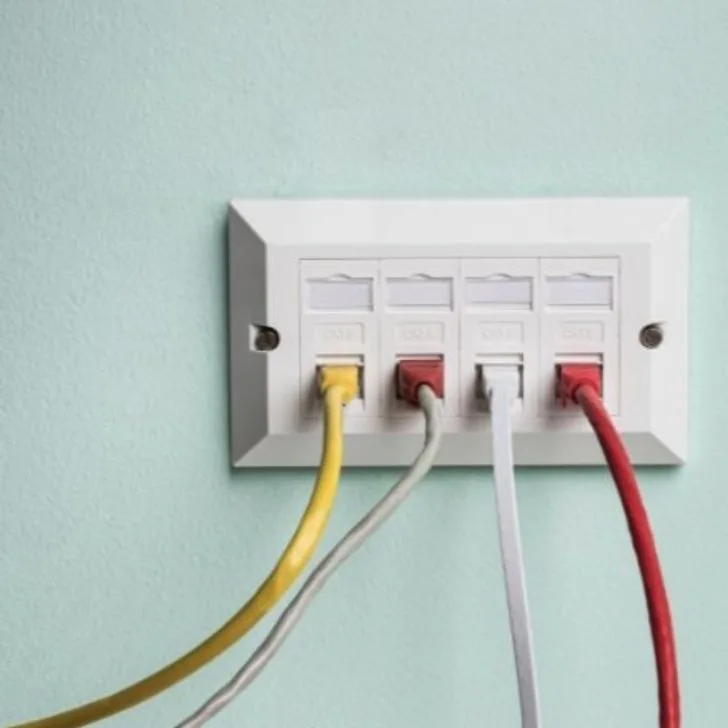A reliable internet connection is no longer a luxury as it was considered several years ago- it is essential for everything from business to schooling to leisure.
We have become accustomed to super-fast Wi-Fi in our homes, offices, and restaurants. However, some people still rely on Ethernet cables and connections to connect their devices because an Ethernet connection provides significantly faster uploads and download speeds. It is also a more stable and consistent connection.
If you’ve opted for an Ethernet connection, you probably have a simple jack in the wall to allow you to connect. However, if you’re ready to start using your Ethernet wall jack, but it’s not working properly, then there might be an underlying problem or problems that you can deal with to ensure that your connection works perfectly.
How Do Ethernet Outlets Work?
Ethernet ports are connected to devices on the inside of your product. They are connected to Network Interface Controller (NIC), which looks like a motherboard. You’ll find the Ethernet port on one end, while the rest consists of electrical circuits communicating with a wired connection.
A NIC is often used in computers and can be switched with another type of NIC depending on the type and your computer’s brand.
An Ethernet port also functions by being part of an Ethernet controller. These are typically in switches, modems, or routers.
If your Ethernet port in the wall is not working, ensure that your Ethernet cable is connected to the modem properly, and check if your Ethernet wall jack is physically damaged.
Here are some reasons why your Ethernet wall outlet is not working and possible remedies to the problem:
Check if The Ethernet Cable is Connected to the Modem Properly
Ensure that the cable with the RJ-45 connector is fully plugged into the router or modem and is working. You can ensure this by pushing the cable in until you hear a “click” resulting from the locking mechanism that keeps the cable in place.
After you similarly connect an end device, look for paired green lights behind your modem at the plug.
Most modems have such indicators, with the light indicating the signal strength. Unfortunately, yellow or red light often translates to signal strength problems, which can be a cable issue or electromagnetic interference if your cable is not of great quality.
Check Your Ethernet Cable
You can use an Ethernet cable tester to check if your cable is working perfectly. If you don’t have a tester, you can buy one online with two insertion points; the TX and the RX. The TX is the receiver port, while the RX is the transmitter port.
It doesn’t matter which end of the cable you insert into the port because they are identical. Once you’re done with the connections, turn it on and check if the lights glow.
This kit ensures you can test each copper line within your cable via a series of lights. If any lights stay dark, you will conclude that your cable is faulty as the tester will usually cycle through all eight positions, and they’ll all light up at the Ethernet cable tester.
Remember that the latch or notch at the plug or RJ-45 pin has to be released because it’s the standard procedure for latching the cable into place.
The latch at the top of the RJ-45 pin might also be broken or loosened up. If this is the case, it might be best to replace the latch since it applies the required pressure for the terminal contact to be pressed down to establish contact with the socket.
Look at the Wall Jack
If the internet port in the wall is not working, you can always check the jack in the wall to establish if there’s any visible damage.
Internet connection established through an Ethernet cable always appears to be the most dependable connection available; however, it has its limitations. For example, ethernet connections are prone to breaking and rusting due to their fragility.
Doing a thorough examination of the port is one of the simplest and most important things to do to ensure that there are no visible signs of damage, such as rust, paint, or dust, that might cause connection issues.
It might be necessary to alter or try cleaning the connector to ensure that you get a stronger internet connection.
Check the Patch Panel
If you can access the patch panel, you might want to look closely and inspect it more thoroughly. You can always find the patch panel in outlying areas of the house, where it’s susceptible to deterioration from rats, dampness, and other issues.
However, it’s only advisable to check for visible damage and call your internet service provider for extensive troubleshooting if you suspect the patch panel is not working properly.
Reboot Your Computer, Router, and Modem
You can reboot your computer, router, and modem by switching them off and back on after around fifteen minutes. Rebooting will help clean your cache files.
Call Your Internet Service Provider
You might need to contact customer care and report the problem to your internet service provider if you’ve tried the above basic ideas and your internet outlet is still not working.
Customer care might ask questions to identify if the connection problem exists locally or further down the line. Your internet service provider is responsible for the upkeep of the equipment, and they must respond quickly if a problem arises.
How Do I Test an Ethernet Wall Jack?
Internet jacks can degrade over time due to exposure to moisture in the atmosphere. When this happens, their contacts or terminals might be unable to conduct, making them obsolete.
If possible, you can test whether the Ethernet port in the wall is working with an Ethernet loopback or a sniffer. These tools detect and alert the user if any problematic sections of the cable are detected.
If you’re unsure whether the cables have broken components, testing with a sniffer or Ethernet loopback might be a quick and effective approach.
How to Tell If an Ethernet Cable is Damaged
if your internet connection runs very slowly or if it keeps dropping, there are chances that you have a damaged cable.
If there’s a tear on your cable, it can break down the internal wire connection and can cause a short circuit. If you find a bent cable, you can try straightening it with your hands. However, you might have to replace the cable if it’s too beat up.
Is It Okay to Bend an Ethernet Cable?
Bending an Ethernet cable is never a good idea; however, ensure that the bent portion has a radius of more than an inch in diameter.
You might destroy the cable if you bend it too much, resulting in several connection issues, such as data loss and reduced download and upload rates.
Check this too: AT&T Smart Home Manager Not Working: Causes and Fixes
It’s always best to check that the bent section of an Ethernet cable isn’t creating any tearing before proceeding with the installation. If the Ethernet cable installation calls for some modifications and you cannot install it in a straight line, you can proceed with caution.
Can You Clean an Ethernet Port?
After taking down your electric power and backup, you can clean your Ethernet port. You can clean your port with compressed air isopropyl alcohol, compressed air available in canisters, and a mini brush.
If your Ethernet wall outlet is not working, you can try the above solutions to get it working. If the above solutions do not work, you can contact a professional with adequate skills to diagnose and repair the problem.