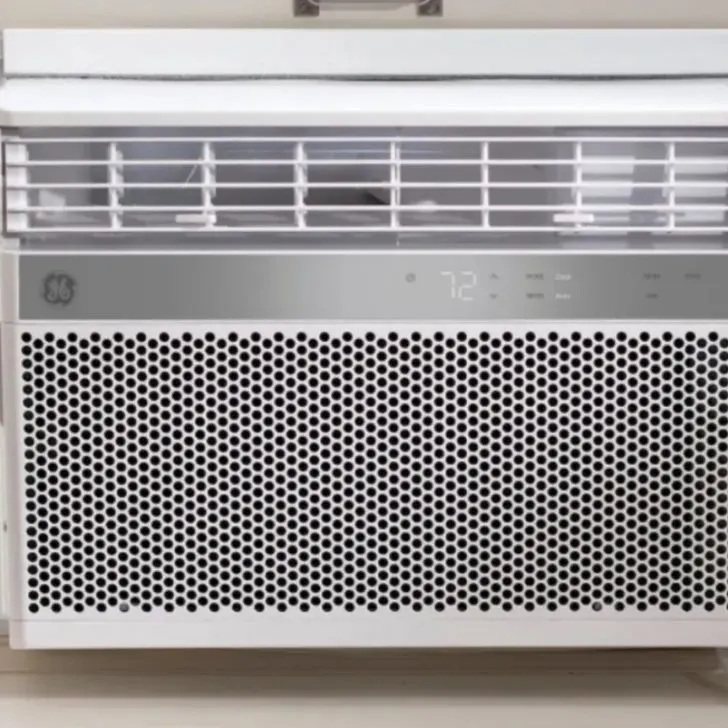With record high temperatures this summer, it is imperative to have a functioning air conditioner. The GE air conditioners are some of the best air conditioners on the market. Not only are they durable, but they are also smart, energy-efficient, and easy to operate.
However, even the best air conditioner tends to break down occasionally. Keep reading to learn how to operate your GE air conditioner and fix any issues.
All GE Air Conditioner Error Codes, Their Meaning, and Fixes
Below are the common error codes for GE air conditioners;
E0
On 70 Pint models only – when water is not pumped out while the unit is running under the Pump mode, E0 and the pump light will flash on display.
E1
Electronic control board function error. Unplug the window air conditioner for 1 minute and then plug it back in to reset the electronic control board. If the code doesn’t clear, unplug the window air conditioner and check the wire harness connections on the electronic control board. Check the electronic control board for visible damage such as a burn mark. Replace the electronic control board if it’s damaged or defective.
E4
The water bucket is the full or defective bucket float switch. If the collection bucket is full, empty the bucket. If the bucket isn’t full, unplug the air conditioner and check the wire harness connections on the electronic control board. Check for a pinched or damaged wire in the wire harness between the electronic control board and the collection bucket float switch. Check the float switch for damage. If the float switch is defective, replace it.
88
When power is connected to the unit, “88” will be displayed. This is normal. However, if a fault or error code appears on the display of the dehumidifier, disconnect power for 30 seconds. Review the Troubleshooting Tips in your Owner’s Manual if the fault code reappears.
Why is my GE Air conditioner not heating?
An air conditioner’s heat mode may not work because it’s not on the correct settings or there’s no heat mode function. It could also be due to dirty filters, circuit breaker issues, obstructed airflow, or the unit going into defrost cycle. Luckily, these issues are easy to solve.
Below are some reasons why your AC unit can’t produce heat;
The Unit Has No Heating Option
There’s one solution to our problem of the day that seems basic but is commonly overlooked.
Readers who have just bought a new air conditioner and are experiencing problems with the heat mode might need to check out the user manual:
Ensuring that your unit is equipped with a reversible air conditioning system should be the first thing you look at when the machine won’t start heating. Unfortunately, AC buyers are commonly under the misconception that all of the units are the same.
If you can’t find the info in the manual, having the heating mode icon on the remote controller should indicate whether you can use the AC for heating.
You’re Using the Wrong Settings
Here’s how you can make sure that your AC unit is in heating mode:
Turning the air conditioner on just like you do during the summer isn’t going to cut it. The settings need to be adequately adjusted for the heating mode to work.
Set the mode to HEAT: Avoid putting the unit in Auto mode if you want to heat the space.
Set the temperature higher than for cooling: For the heating function to work right, your air conditioner’s temperature needs to be higher than usual. While the government-recommended setting for heating of 68°F (20°C) is excellent for saving on electricity, it won’t be enough to start the heat pump. Set the temperature to 75°F (24°C) or higher instead.
Adjust the fan speed: Once again, you don’t want to leave the AC unit in auto mode. Adjust the fan direction and speed according to your preference instead.
The Air Flow To The Unit Is Restricted
After adjusting the settings, the next step in solving why your air conditioner heat mode is not working is to check whether something is blocking the airflow:
Move any furniture that might be obstructing the flow of air.
With wall-mounted air conditioners, check if drapes are covering the unit.
Check if something is hindering the outside (condenser) unit.
Air conditioner units commonly experience issues in heating/cooling due to insufficient air delivery, as the unit’s compressor can easily overload due to the lack of it.
Faulty Circuit Breaker
An air conditioner’s current draws from the power supply mean that circuit breaker issues are not uncommon with these devices. For this reason, one of the first things to do when your air conditioner isn’t working is to check the circuit breaker.
Clogged Filters
The lack of basic maintenance might be what’s causing the heating issue with your AC. Filthy and clogged filters are other common causes for air conditioners to stop working as intended.
The good news is that you can clean the air conditioner’s filter on your own in just a few easy steps provided by GE Appliances:
Vacuum the filter carefully every 30 days.
Soak dirtier filters in a mixture of mild dish soap and warm water.
Soak heavily soiled air conditioner filters in a baking soda and warm water bath to remove grime and odors.
Dry the filters thoroughly before reinstalling them.
GE Appliances also underlines some things you should never do with the AC filters. These are:
- Never clean the AC filter in the dishwasher.
- Never use the AC without reinstalling the filter.
The AC Unit Going Into Defrost Cycle
Some air conditioner models have a defrost mode that prevents the outside unit from seizing up during winter. However, electronics can sometimes go haywire and hinder the device from returning to the regular heating mode.
If you suspect that this might be the issue, you’ll need to give a licensed and qualified air conditioning repairman a call, the air conditioning industry experts suggest.
How To Prevent Air Conditioner Heat Mode from Failing?
Following these simple tips to prolong your air conditioner’s cooling and heating life and spare yourself a lot of stress and money.
Here are a few things that AC users can do to ensure the heating function doesn’t leave them cold and stranded in the middle of the winter:
Regular Service and Maintenance
This includes:
- Replacing or cleaning the filters.
- Cleaning and inspecting the coils of both the outdoor and indoor units.
- Checking for potential thermostat defects.
- Inspect the condensate pump and other vital elements of the system.
- Cleaning and sanitizing the indoor unit.
Every homeowner or a renter should do their best to service their air conditioning device at least once a year. This service interval ensures that the unit is safe for use and keeps running as it should.
Note: While areas of AC maintenance, such as filter cleaning or replacement, can be done by anyone, it might be best to leave the more complex ones to professionals.
Using The AC Heating the Right Way
Although it might seem simple, effectively using the AC for heating requires some thought. The main thing to remember is not to overload the air conditioner for ductless systems, including the wall and window-mounted ones.
This means starting the heating feature sooner than you might need and gradually increasing the temperature as the weather outside gets colder. Avoiding the turbo mode that some devices have is also my recommendation.
And refraining from constantly turning the device on and off is another way you can prevent putting too much stress on the air conditioner’s heater.
Check this too: How to Drain a Portable Air Conditioner
To Optimize Heating Effectiveness;
- Ensure the mode switch or selector switch is set to High Heat, and the temperature control is set to a higher number.
- Make sure the air filter has been cleaned in the last 30 days. For more information, see Air Conditioner – Cleaning the Filter.
- Make sure nothing is blocking the airflow from the air conditioner, such as furniture, drapes, or lamps.
- Make sure the air flow from the outside rear grille is not restricted. This may cause the unit to cycle off due to compressor overload.
- Use the Electric Heat option on models that offer this feature. This turns off the heat pump (on models so equipped) and will only warm the room with electric heat.
- Adjust the air directional louvers upward to promote improved airflow.
- Check all windows and doors. Ensure the windows and doors are closed and have a good seal to prevent drafts and heat loss from the heated area.
Why is my GE air conditioner not cooling?
Possible Causes:
- Airflow is restricted.
- The temp control may not be set correctly.
- The air filter is dirty.
- The room may have been hot.
- Cold air is escaping.
- Cooling coils have iced up.
What To Do:
- Make sure there are no curtains, blinds, or furniture blocking the front of the air conditioner.
- Ln COOL mode or HEAT mode (some models), press the DECREASE- pad.
- Clean the filter at least every 30 days,
- When the air conditioner is first turned on, you need to allow time for the room to cool down.
- Check for open furnace registers and cold air returns,
- If your room air conditioner is not cooling properly, there are a few things you should investigate.
Check the installation
Make sure the air conditioner is properly sized for the room.
Make sure nothing is blocking the front of the air conditioner. For example, when curtains, blinds, or furniture blocks the unit, air flow is restricted, and the cooling performance will be affected.
Check the ambient temperature (environment)
Check the outdoor temperature. Operating a room air conditioner if the outdoor temperature is 70 degrees Fahrenheit or below will limit the unit’s cooling capacity.
Check the indoor temperature. If the room is already 64 degrees Fahrenheit or below, the thermostat cannot turn on the compressor.
Consider the temperature of the room when the air conditioner was first turned on. It will take longer to cool the room if it is very hot. Likewise, when heat is stored up in walls, furniture, rugs, and draperies, it will take longer to cool the room down. Therefore, turn the air conditioner on whenever possible before the room heats up.
Check the coils and air filter
The outdoor temperature may be below 70 degrees if ice is on the coils.
Therefore, the best way to prevent ice on the coils is to avoid running the unit if the outdoor temperature is below 70 degrees Fahrenheit.
If the temperature is close to 70 or you are unsure of the temperature, you can turn the thermostat to a warmer setting and set the fan switch to the highest position. Make sure the air filter has been cleaned in the last 30 days.
Check the settings and operation
Check the thermostat setting. The highest setting on a model with a mechanical (knob) dial control will provide maximum cooling. Setting the temperature to a lower on a model with electronic, digital controls will provide maximum cooling.
If the air conditioner is cycling on and off too frequently, the unit may be oversized for the cooled area, or the filter may need to be cleaned.
Common solutions
Clean or replace Air Filter
If the air filter is clogged, air cannot flow properly through the air conditioner. This greatly reduces the cooling capacity of the air conditioner. In addition, if the air filter is clogged, the evaporator coils will frost. To remove debris from the air filter, try cleaning the filter. If it is not possible to clean the air filter, replace it.
Clean Condenser Coils
The condenser coils dissipate the heat as the refrigerant passes through the coils. If the condenser coils are dirty, they won’t be able to dissipate the heat as effectively. In addition, as debris builds up on the coils, the air conditioner will become less efficient, causing the air conditioner to work harder to cool down.
If the coils are significantly dirty, the air conditioner will not be able to maintain the proper temperature, and the compressor will run continuously in an attempt to cool the room. Check the condenser coils to determine if they are dirty. If the condenser coils are dirty, clean them.
Replace the Compressor
The compressor might be defective. However, this is not usually the case. Before replacing the compressor, check more commonly defective components—particularly the overload protector and the compressor capacitor. If the compressor is defective, it should only be replaced by a licensed technician.
Replace the Thermostat
The thermostat monitors the temperature of the air. When the air temperature rises above a set point, the thermostat activates a switch to provide power to the fan and compressor. If the thermostat is defective, the thermostat may not cool properly. To determine if the thermostat is defective, set the air conditioner to cooling and then use a multimeter to test the thermostat for continuity.
If the thermostat does not have continuity while the air conditioner is set to cool, replace the thermostat. Note: Some thermostats may also control a heater and, as a result, will have three terminals. Refer to your air conditioner’s wiring diagram for more information.
Replace the Control Board
The control board regulates the voltage to the compressor and the fan motor. If the control board fails, some components will not function properly or will not work at all. In addition, control boards are often misdiagnosed; check more commonly defective parts before replacing the control board.
Replace the Main Control Board
The main control board regulates the compressor and fan motor voltage. If the main control board fails, some components will not function properly or will not work at all. In addition, main control boards are often misdiagnosed; check more commonly defective parts before replacing the main control board.
Replace the Temperature Control Board
The fan motor and compressor will not get power if the temperature control board is defective. Control boards are often misdiagnosed; check other air conditioner parts before replacing the temperature control board. If you are certain that all of the other components are working properly, replace the control board.
Replace the Temperature Control Thermostat
The temperature control thermostat is a sensor that monitors the air temperature and activates a switch to provide power to the fan and compressor when the air temperature drops below a set point. If the thermostat isn’t working, the air conditioner will cool continuously or won’t cool at all.
To determine if the temperature control thermostat is defective, use a multimeter to test it for continuity. If the thermostat does not have continuity, replace it. Note: Some thermostats may also control a heater and, as a result, will have three terminals. Refer to your air conditioner’s wiring diagram for more information.
Replace the Thermistor
The thermistor is a sensor connected to the control board that detects the temperature of the air. The resistance value of the thermistor changes in conjunction with the air temperature. If the air temperature rises, the resistance value will decrease. To determine if the thermistor is at fault, use a multimeter to test it for continuity.
If the thermistor does not have continuity, or if the thermistor’s resistance does not change with a temperature change, replace the thermistor. Try checking your user’s manual to find specific temperature and resistance values.
Replace the Run Capacitor
The run capacitor is connected to the compressor with electrical leads. If the run capacitor burns out, the compressor will not run. To determine if the run capacitor is burned out, test the capacitor using a multimeter. If the capacitor does not have continuity, replace it.
Why is my GE Air conditioner freezing up?
Possible Causes: Ice blocks the airflow and stops the air conditioner from cooling the room.
What To Do:
Set the controls at HIGH FAN or HIGH COOL and set the thermostat to a higher temperature to allow the ice to melt.
Check the filter for cleanliness.
The primary function of an air conditioner is to remove heat and humidity from the indoor air. When the unit is turned on, the compressor compresses refrigerant gas and forces it through the condenser coils.
The refrigerant is then cooled by the surrounding air and turned into liquid. This liquid refrigerant then flows through the evaporator coils, absorbing heat from the indoor air. Finally, the refrigerant evaporates into a gas and is drawn back into the compressor to start the cycle.
If any of these components are not functioning properly, it could cause your GE air conditioner to freeze. below are some reasons why your air conditioner is freezing up;
Colder Outside Temperature
One of the most common reasons your GE air conditioner might be freezing is that the outside temperature has dropped below 70 degrees. If it’s colder outside, your air conditioner has to work harder to remove heat from the indoor air.
This means the refrigerant gas will be colder when it enters the evaporator coils. If the refrigerant is too cold, it can cause the water in the air to condense and freeze on the coils. This can reduce the airflow and cause your air conditioner to freeze up.
Dirty/Clogged Air Filter
The air filter is responsible for trapping airborne particles, like dust and pollen, and keeping them from entering the air conditioner. If the air filter is clogged, it can restrict airflow and cause the evaporator coils to freeze.
You should check your air filter every month and remove any build-up. In addition, you should replace your air filter every 3-6 months, depending on your filter size. If you have a reusable air filter, you should clean it according to the manufacturer’s instructions.
Refrigerant Leak
The refrigerant makes your air conditioner cool, so if there’s a leak, it can cause the unit to freeze up. Likewise, if the refrigerant is too low, it will cause the evaporator coil to become too cold. As a result, air that comes into contact with the coils will freeze.
A refrigerant leak can also cause your air conditioner to stop cooling altogether. If you think you might have a refrigerant leak, it’s important to call in a professional.
A refrigerant leak can be caused by a variety of factors, such as:
- Damage to the air conditioner
- Improper installation
- Manufacturing defects
Note: If you suspect that your air conditioner is leaking refrigerant, you should call a professional to have it repaired because a refrigerant is toxic.
Clogged Refrigerant Line
The refrigerant line is responsible for carrying the refrigerant to and from the evaporator coils. If the line is clogged, it can restrict refrigerant flow and cause the evaporator coils to freeze.
Faulty A/C Fan
The A/C fan is responsible for blowing air over the evaporator coils. If the fan is not working properly, it can cause the coils to freeze.
There are a few things that can cause the A/C fan to stop working:
- A blown fuse
- A tripped circuit breaker
- A bad capacitor
If you suspect that your A/C fan is not working properly, you should call in a professional to have it repaired.
Dirty Air Ducts
Dirty air ducts can restrict airflow and cause the evaporator coils to freeze. In addition, dirty air ducts can also lead to other problems, such as:
- Decreased efficiency
- Higher energy bills
- Poor indoor air quality
Check your air ducts for any build-up of dust and debris. If you find any, you should clean them out. You can do this yourself or hire a professional to do it.
Thermostat Issues
If the thermostat is not working correctly, it can cause the air conditioner to cycle on and off too frequently. This can cause the evaporator coils to freeze because they will not have enough time to thaw between cycles.
Clogged Condensate Line
The condensate line is responsible for draining the water that condenses on the evaporator coils. If the line is clogged, it can cause the coils to freeze because the water will not be able to drain correctly.
There are a few things you can do to prevent your condensate line from getting clogged:
- Clean the line with a stiff wire
- Pour a cup of bleach down the line once a month
- Replace the filter in your air conditioner
If you suspect that your condensate line is clogged, you should call a professional to have it cleaned or replaced.
Damaged Or Clogged Condenser Fins
The condenser fins are responsible for dissipating heat from the air conditioner. If the fins are damaged or clogged, it can cause the unit to freeze up.
You can use a garden hose to spray them off when they are clogged. If they are damaged, you will need to call a professional to have them repaired or replaced. However, they are just bent. You can use a fin comb to straighten them out.
How to Install GE Portable Air Conditioners
Follow these steps to install a portable air conditioner
1. Choose a location near a window and outlet
Your portable AC needs several feet of unobstructed floor space to receive adequate airflow. You also need to have easy access to the water reservoir. While you may have a long ventilation hose, your portable air conditioner will run more effectively if it’s closer to the window.
This will allow more warm air to be vented outside instead of back into the room. If your portable air conditioner comes with a hose that lets it drain continuously, you may need to place it near a sink or tub or use a bucket.
2. See if the portable air conditioner’s adapter kit creates a good seal in the window you’ve chosen
The adapter kit should create a good seal in most standard windows. However, if the window is too small, you may need to trim the window adapter. If the window is too large, you may need to purchase a piece of plexiglass to fill the gap.
3. Install the adapter kit
Now that you’ve determined your adapter kit fits the dimensions of your window, put it in the window. You may need to screw it in place. Additionally, you could choose to seal it with duct tape. This will keep your cool air from seeping out the edges.
4. Connect the ventilation hose
Attach your hose to the window adapter kit first. Make sure it fits well. If it’s a little loose, wrap a piece of duct tape around the connection point. Then, connect the other end of the ventilation hose to the portable air conditioner. Add duct tape if needed.
5. Attach the drainage hose
If your portable air conditioner comes with a drainage hose for continuous drainage, you want to attach it to the unit and secure it to its drainage point. Whether draining in a sink, tub or bucket, secure the hose with tape, so it doesn’t become dislodged and drain on the floor.
6. Plug your portable air conditioner into the outlet
Once everything is attached, you can plug your portable AC in and turn it on.
How to Set Temperature on GE Air Conditioners
Follow these steps to set the temperature on different types of GE air conditioners;
Built-In AC Unit
Press the power button, and push the mode button to select eco, cool, fan, or dry. Some units also have a heat setting. Select the mode you want. Next, press the increase or decrease pad buttons to adjust the temperature upwards or downwards.
The steps listed above also apply to the remote. Please note the functions displayed on the control panel are the same as the remote controller.
Portable AC Unit
First, push the power button and press the mode button one or two times for the cool setting. Then, to adjust the temperature, press the temperature buttons, which are two arrow buttons pointing upwards and downwards to set the desired temperature.
The GE air conditioning portable units have three modes.
- Cool mode turns the AC on and will cool the room to the set temperature
- Dry mode reduces humidity in the room where the unit resides
- Fan mode circulates the air in the room without cooling
Please note that the GE portable AC units are equipped with remote controllers. The listed instructions for the control panel are the same as for the remote controller.
Window AC Unit
Push the power button. If the mode button is not illuminated, press the mode button two or three times until COOL shows up on the control panel. Next, you have to press the temperature buttons to adjust the temperature.
Two arrow buttons point upwards and down to select the desired temperature.
You’ll need to press the fan button twice when setting the fan speed. It will allow you to adjust for low, medium, or high speed. The window AC does have a remote controller with the same functions as the control panel, and the listed instructions apply to using the remote.
How to Clean My GE Air Conditioner Filter
Below are easy steps for cleaning an air conditioner filter;
1. Turn the Unit Off
Turn off the unit and unplug the power cord. Next, remove the air intake grill on the front of the unit. You may need to pull it out from the bottom or the side of the unit to disconnect the latches.
2. Vacuum the Filter
Use a hand vacuum or one with a brush attachment to clean the filter. Be sure to remove any debris in the metal grid and all four corners where it’s most likely to accumulate. If the vacuum doesn’t remove all of the dirt and debris, you’ll also need to wash the filter.
3. Soak and Wash the Filter
If the filter is especially dirty, it’s best to first soak it in a solution of baking soda and water to remove any debris and potential odor. You can create the solution using half a cup of baking soda and about a gallon of warm water.
It’s best to soak the filter in either the sink or the bathtub. After soaking the filter, clean it with regular dishwashing detergent using a soft scrub brush (or a disposable toothbrush).
Be sure not to use any wire metal brushes on the filter, as they can damage the metal grid. Next, rinse the filter with cool water and let it dry completely before placing it back in the unit.
If you prefer not to place the filter in the sink or tub, you can also clean it in the backyard using a water hose with a spray attachment.
The force from the sprayer should be strong enough to remove any hardened debris and dirt. However, keep the sprayer at least 8-10 inches away from the filter to avoid damaging it.
How to Clean and Maintain Your GE Air Conditioner
Follow these steps to clean your GE air conditioner;
- Unplug your air conditioner.
- Remove the front grill cover and set it aside.
- Remove the filters. Clean separately.
- Unscrew the front casing and pull it out.
- Use a soft brush attachment vacuum to loosen the grills’ dust.
- Once you’ve cleared most of the dust, spray the fins with a no-rinse foaming coil cleaner.
- Use a fin brush to clean the fins thoroughly. Then, use a fin comb to make them straight.
- Remove the cover on the back of your air conditioner.
- Spray the coils and fins on the outdoor side with the same foaming coil cleaner.
- Let your air conditioner dry naturally.
- Reassemble the covers back.
How To Clean A GE Window Air Conditioner
Cleaning your GE air conditioner without removing it from the window is ideal for air conditioners that are hard to remove.
Below are the steps for cleaning your air conditioner in detail.
- Prepare Your Air Conditioner for Cleaning
- Turn off your air conditioner.
- Unplug the air conditioner.
- Remove the drain plug from your air conditioner and drain the accumulated water.
- Remove Your Air Conditioner from The Window
(If you’re not removing your GE air conditioner from your window, you can skip this section and proceed to the next.)
- Carefully remove any insulating seals or tape that you installed.
- Unscrew the accordion curtain frame from the window frame. Set aside the screws where you can easily find them later.
- Unscrew the side brackets that hold your air conditioner in place. These small brackets are on the side of your air conditioner. Unscrew it from the windowsill. Set aside the screws
- Carefully pull your air conditioner out.
- Removing The Covers
Press the latch to release the front grill of your air conditioner. The latch can be found on both sides in some models. In addition, there are models where you can pull the front grill using two small tabs on the grill.
- Remove the filter.
Unscrew the front casing. Removing the front grill will expose the screws holding the front casing. Set aside the screws after removing them. There are some models where the front grill and the front casing are one piece. If this is the case, you must unscrew the front casing to remove both.
Unscrew the back cover of your air conditioner and set it aside.
- Cleaning The Filters and Covers
- Rinse the filter in lukewarm water.
- Soak it in a solution of water and mild dishwashing liquid. Make sure to keep it submerged for at least 5 minutes.
- Use a soft brush or an old toothbrush to scrub the filter gently. Do not scrub too hard. You do not want to poke a hole in the filter and end up replacing it.
- Rinse the filter with warm water.
- Let the filter dry naturally.
- Follow the same process for cleaning the front grills and covers.
- Remove Excess Dust from Your Air Conditioner
Install a soft brush attachment on your vacuum cleaner. If your vacuum cleaner doesn’t have a soft brush attachment, use a separate soft fin brush and hold it in one hand while you hold the vacuum cleaner on the other.
Gently scrub the fins with the brush while running the vacuum. The brush will loosen the dust, while the vacuum will immediately suck the loose dust before it spreads out.
Do the same thing for the fins at the back. Your air conditioner has two coils with its own set of fins. The evaporator coil is what you see in front, and the condenser coil is what you have at the back of the air conditioner.
Vacuum any dirt at the back like dead leaves and fur.
Use a fin comb to straighten any fin that has become bent.
The air conditioner condenser fin whisk brush from the Midwest Hearth Store is available on Amazon. Check it out through this link.
- Deep Cleaning Your Air Conditioner
Use a no-rinse foaming coil cleaner to clean the fins thoroughly. Just spray the coil cleaner on the fins of your air conditioner. Ensure the fins are covered with foam and let it soak. The foam will dissipate on its own and leave the surface of your air conditioner fins clean. Repeat as necessary. The foaming coil cleaner allows you to clean your air conditioner without using water that can get to the electrical parts.
Use the same foaming coil cleaner to clean the rear fins of your air conditioner. Use a soft brush to scrub the dirt off for tough dirt after spraying the foaming coil cleaner.
Mix warm water and mild dishwashing liquid and pour it into a sprayer. Spray the solution on the remaining surfaces of your air conditioner, like the vents where the cold air is blown out.
Wipe the moist surface with a dry-cleaning cloth. Repeat as needed.
Do the same thing on other parts of the air conditioner that needs to be cleaned.
- Reassemble Your Air Conditioner
Wait for your air conditioner to dry naturally.
Reassemble the parts of your air conditioner that you removed, like the front and back casing.
Re-insert the filter.
Plug your air conditioner back into the socket.
How To Clean a Portable GE Air Conditioner
A portable air conditioner is a type of air conditioner that you can move to different rooms where you need cooling. It is not installed permanently in a single room, although you can choose to leave it installed in a single room.
This model normally sits on the floor close to the window where its removable vents are installed.
Here are the simple steps to clean your GE portable air conditioner:
- How to Cleaning the Exterior of Your GE Portable Air Conditioner
- Turn off your portable air conditioner.
- Unplug the air conditioner from the wall socket.
- Get a soft cloth and dampen it with water.
- Gently wipe the exterior of the air conditioner case with a soft, damp cloth.
- Never use any spray cleaner on your GE portable air conditioner.
- Never use chemical cleaners, abrasives, bleach, detergent concentrates, ammonia, scouring pads, or solvents.
- Use a soft dry cloth to dry up the casing.
Cleaning The Air Filter of Your GE Air Conditioner
Some GE portable air conditioners have two air filters. Make sure to clean both.
You should clean the air filters at least once a week. Clean it more often if you live in a dusty area.
- Remove the back filter by releasing the upper filter panel.
- Remove the side filter using the tabs to grip it and pull it out. In some models, side filters will easily slide out after removing the rear filter.
- Let warm water wash the dust off the filters. Alternatively, a vacuum cleaner can suck the dust off the filters.
- Gently shake the filters to remove excess water and any dust or dirt that is still on the filter.
- Let the filter dry naturally.
Re-insert the filter into your GE portable air conditioner.
Why Is My GE Air Conditioner Blinking Red?
If your GE air conditioner has blinking red lights, it can be due to one of a few reasons;
The Capacitor Is Faulty Or Breaking Down
The capacitor is one of the most important components in an air conditioner unit. It essentially works like a battery, using electricity to store energy. It also allows the unit to start and stop according to its temperature settings.
Some capacitors may power the unit’s compressor and the condenser fan. So, if this component fails or becomes weak at any point, the compressor and the fan may stop running, resulting in the unit becoming inoperable.
If you suspect your capacitor is weak, it’s best to have it professionally diagnosed as soon as possible. Ignoring the issue could lead to you replacing the compressor and the condenser fan motor, which means extra repair costs.
A Bad Wire Connection
If there is suddenly an electrical or a wiring issue with the unit, a light may start to blank. Often, this may happen when wires become disconnected, blown out, or if there is a power surge. If there is a power surge, the unit will usually turn off due to its abnormally high voltage level.
Other things that trigger a blinking red light include issues with the temperature switches failed liquid line sensors, and faulty pressure switches. In addition, as these air conditioning units age, they’ll likely experience some electrical issues.
A blinking red light is the first signal that the unit may be experiencing such an issue. Be sure to refer to your user guide for guidance if you suspect that your unit has an electrical problem. If you’re unsure, it’s best to contact an HVAC professional to help diagnose the issue and fix the unit.
Faulty Compressor or Contactor
Sometimes the unit will begin blinking if there is an issue with the contactor or the compressor. This is because GE air conditioning units come with a heavy-duty switch located on the unit’s exterior door (the contactor).
When the contractor works properly, the air conditioning unit will power on and off as necessary to maintain the desired temperature. However, when the compressor or contactor is faulty, the fan in the compressor will no longer operate, though the condenser will continue to run.
This will ultimately disrupt the air conditioning unit, overheating and burning out. If this happens, you’ll likely need to replace the contactor and the compressor.
Faulty Condenser Fan
As stated earlier, a faulty or failing capacitator will place extra stress on the fan motor, eventually causing it to burn out. In addition, if the fan motor becomes faulty at any point, it can cause the light on the air conditioner to blink, signaling that it is due for replacement or repair.
How to Replace the Filter on GE Air Conditioner
Follow these steps to replace the filter in a window air conditioner;
- Turn the air conditioner off.
- Take the cover off of the front of the air conditioner; you might be able to pop it off, or you might have to unscrew it. You’ll see the filter behind the cover.
- Remove the filter. Again, you might be able to push it out, but some models are screwed in.
- Most window A/C filters are reusable, so instead of replacing the filter, you can clean it. First, shake or vacuum the dust off, wash it with soapy water, and thoroughly rinse it in the laundry sink or with a hose outdoors.
- After completely dries the filter, place it back into the window unit and replace the front cover. If you do not let the filter dry 100% before reinstalling it, water may get into the unit and cause damage.
- If the filter is not reusable, proceed to replace it with a new one.
Resetting GE Window Air Conditioner
To reset a GE window air conditioner, follow these steps:
- First, locate the reset button that is typically located near the power cord. It should be labeled.
- Once you have located it, hold it down for five seconds. Some models may flash or make a chime.
- After five seconds, release the button.
- Now, wait ten minutes for the unit to fully reset.
- Once it has reset, ensure that the power is turned on and the unit is plugged in.
- Now, try turning on the air conditioner again.
If your GE window air conditioner doesn’t have a reset button, don’t worry. You can still reset it by doing the following:
- First, unplug the unit from the outlet.
- Give the unit time to shut down (five minutes) completely.
- Once it has shut down, you can plug the unit back in.
- Again, make sure that the power is on and try turning on the air conditioner.
- Check to see if it is working properly.
How To Reset A GE Central Air Conditioner
If you have a GE central air conditioner, follow these steps to reset it:
Turn Off the Thermostat
The first thing you will need to do is turn off the thermostat. This will prevent the unit from turning on while you are resetting it.
Find The Circuit Breaker Or Fuse Box
You will need to locate the breaker or fuse box that powers the air conditioner unit. This is typically found in the basement, garage, or utility room.
Once you have found it, look for the breaker labelled “A/C.” This is the one you will need to turn off.
Locate The Reset Button On The Unit [If Applicable]
Most air conditioning units will have a reset button that is small and red. It is usually located in the control panel. If you aren’t sure where it is, consult your owner’s manual.
If your GE central air system doesn’t have a reset button, you can skip this step and move to restore the power.
Hold It For 5 Seconds
Once you have located the reset button, press and hold it for five seconds, some models may require that you do this twice. You may also hear a chime or see a light flash when you do this.
Restore Power To The A/C Unit
After five seconds, you can release the button. Then, turn the breaker back on and wait for the unit to power on.
Turn On The Thermostat
Finally, turn on the thermostat and set it to your desired temperature. The unit should now be reset and working properly.
How to Connect My GE Air Conditioner to Wi-Fi
Start by checking whether your air conditioner is Wi-Fi compatible. The proceed to the steps below.
Step 1: Download the SmartHQ app.
The SmartHQ App can be used on Apple or Android smart phones, and is available to download for free from the Apple App Store or Google Play. Once downloaded, open the app on your smart phone and sign in or create a Wi-Fi account.
If you already have a Wi-Fi account, select “Sign In.” This takes you to the Welcome screen.
If you do not have a Wi-Fi account, select “Create Account.” After you fill out the required information, you will receive an email to verify the account. Once the account has been verified, you will be able to use the email and password you created to sign into the app.
Step 2: Connect Your Air Conditioner.
Open the SmartHQ app and sign in. On the Home screen, press the Plus sign (+) to view the “Add An Appliance” screen. Choose “Window Air Conditioner” to get to the Welcome screen. Press Next.
Turn on the air conditioner and press the “Wi-Fi Connect” button until the LED light starts flashing. Find the Connected Appliance Info label on the right side of the air conditioner. The label contains the network name and password.
Type in the password from the Info label.
You will be directed to go to your phone’s Wi-Fi settings and join the GEA network listed on the Info label. If you do not know how to get to get to the Wi-Fi settings, press “Show Me How” on the SmartHQ app.
On Android phones, you may see “Disable Smart Network Switch” in the instructions on the SmartHQ app. Press “Show Me How” for instructions on disabling this feature. The option may vary by phone; look for other options like: Auto Network Switch; Check for Internet Service; or Avoid Poor Networks.
This will start communication between the SmartHQ app and the air conditioner.
If successful, the “Choose home network” screen will appear. Find your home Wi-Fi network and enter your password to connect the device back to your home network.
If you do not see your home network on the list of Wi-Fi networks, chose the “Other” option and enter your network name yourself.
The Connecting process will start and app will track the connecting process.
The air conditioner is Connected once the LED is solid and the app says “Congratulations!”
If you have difficulty connecting your air conditioner to your Wi-Fi: Smart Air Conditioner – Built-In Wi-Fi Set-Up Troubleshooting
For further assistance, call the Connected Home Support Line at 1-800-220-6899, Monday -Friday 9am – 11pm ET, Saturday – Sunday 9am – 3pm ET, or email connected@help.geappliances.com.
How to Turn Off Wi-Fi on GE Air Conditioner
Refer to your user manual to see if the is a Wi-Fi button, then proceed to turn off the Wi-Fi on your air conditioner. Alternatively, you can opt to not use Wi-Fi via the app which pretty much the same as not having Wi-Fi connectivity on your air conditioner.
How to Drain GE Air Conditioner
How To Empty the Internal Water Tank:
- Unplug or disconnect power.
- You will see the ‘Water Full’ indicator light once the internal water tank is filled with water from condensation.
- Place an empty pan under the drain valve. This is usually located at the back of your portable air conditioner.
- Place a shallow 1 1/2 quart or larger pan
- Remove the valve cap. Carefully remove the rubber drain plug.
- Wait until the water has been completely drained.
- Drain the water tank.
- Re-insert the drain plug and screw the cap snugly into place.
- Plug in or reconnect power.
For Continuous Draining;
- Remove the top drain cap.
- Connect a hose with a garden hose connection to the outlet.
- Route the drain hose to a suitably sized container* or a floor drain.
Note: use a large container (3 gallons or larger container continuously. The unit will not shut off when the container is full. An overflowing container can cause flooding and damage to the floor.”
Why Does My GE Air Conditioner Keep Shutting Off?
Below are the plausible reasons why an air conditioner keeps shutting off. We’ve also added troubleshooting tips you can follow before you decide to call for service.
The Compressor Is Overheating
A compressor could overheat for several reasons. First, if the air filters are dirty. The second is if the coils are frozen. And lastly, if the compressor has a mechanical problem. Other telltale signs that a compressor is about to break down are:
- a clicking or chattering sound
- air conditioner blowing warm air
- refrigerant leaks
Additionally, a sign of a faulty compressor is if the circuit breaker trips repeatedly. This problem happens because the unit is overheating and is drawing back energy into the breaker. This can be dangerous because it is a fire risk.
What To Do:
Clean dust and dirt from filters and replace them if needed.
A professional aircon technician should properly diagnose any sign of a compressor problem. This problem requires a more technical procedure using special tools. Diagnosis may include checking the suction and discharge pressure, checking the discharge line temperature, and performing a compressor valve test.
Frozen Coils
Frozen coils are one of the main reasons an air conditioner overheats. The ice blocks airflow in and out of the unit, causing the compressor and other components to work harder. When the system works harder, it eventually stresses the mechanism. The unit can overheat, causing the air conditioner to shut off.
What To Do:
When the air conditioner is freezing up, GE manuals suggest switching the thermostat settings to “High Fan” or “High Cool,” and putting it at the highest temperature. This will encourage airflow and melt the ice in the frozen components.
Alternatively, you can turn the air conditioner unit off for several hours and let it defrost manually.
Refrigerant Is Low
Low refrigerant levels often mean there is a leak. The usual indicators are water pooling under the unit with a thin oily film on top of the pool of water, a low hissing sound, and frozen coils.
You can tell you have a low refrigerant level if the air conditioner is not cooling the room as it used to. Low refrigerants can cause an air conditioner to shut off because it could lead to overheating.
What To Do:
If you suspect you have a refrigerant leak, it is best not to continue using the air conditioner to avoid harming the components further. Call a professional technician immediately to resolve the problem. The technician will diagnose other underlying causes, seal the leak and recharge the refrigerant.
Faulty Thermostat
A faulty thermostat can cause an air conditioner to turn on and off repeatedly or shut it off completely. The thermostat controls the heating and cooling mode settings. If it disconnects from the system computer, it can cause fluctuations in the power or control settings.
What To Do:
Here are several things you can do to put the reliability back in your thermostat:
- Replace with a new set of batteries
- Dust the inside part of the thermostat with a soft brush to make sure the sensors are clear of obstructions
- Check if the settings are correct
- Calibrate the thermostat
If the thermostat still disconnects and keeps changing settings on its own, call a technician to diagnose if it’s time to purchase a new thermostat.
The Filters Are Dirty
Filter cleaning is one of the most straightforward solutions to common aircon problems, but surprisingly, also the most neglected thing to do. As discussed above, dirty filters block the airflow, causing poor cooling performance and overheating.
What To Do:
Gently clean the filter with the vacuum’s brush attachment. Wash it with water and mild soap if the filter is too dirty. You can use a mixture of baking soda and water for rinsing to eliminate odor. Dry the filter completely before returning to the unit.
GE recommends cleaning the filter every 30 days or every 250 hours of usage. For air conditioner models with replaceable filters, change them as indicated in the product manual. For GE products, you can order filter replacements online. Just make sure it’s compatible with your aircon model.
What Does Short Cycle Mean On an Air Conditioner?
Short cycling is another example of an air conditioner shutting on and off. To understand this better, let’s look at how the compressor works. An air conditioner’s compressor runs until it reaches the desired temperature set on the thermostat. The system then turns the compressor down.
This process is referred to as one cycle, and it will typically run for 10 to 20 minutes at a time. Now, it is called a short cycle when the compressor stops running mid-way before it reaches the temperature set on the thermostat.
Why is a short cycle damaging to the unit? It accelerates the wear and tear of the compressor, which is one of the most crucial parts of an air conditioner. It is also very expensive to replace. In many cases, if the compressor breaks down, owners are compelled just to purchase a new air conditioner unit.
Short cycling can result from frozen coils, clogged filters, low refrigerants, improperly sized air conditioners, and mis calibrated thermostats. Resolving the issues discussed above can also prevent the compressor from short cycling.
How Do I Reset My GE Air Conditioner?
Resetting an air conditioner restores it to its default setting. This procedure usually resolves minor issues on the thermostat and electrical connections. A simple reset is a necessary process. It’s something you can do yourself by following a few simple procedures:
- Start by completely draining the power of the air conditioner. Turn the thermostat and the power button off.
- Unplug the air conditioner from the electrical socket.
- Go to the main power source (circuit breaker) and reset it by switching it off and turning it back on after a few seconds.
- Plug the air conditioner back into the electrical socket.
- Find the reset button and press it for five seconds before releasing.
- Wait for a minimum of 10 minutes before turning on the power.
Allow time for the system to restore before you fix the thermostat to the desired setting. If the unit still shuts off even after a power reset, it’s an indicator that it’s time to call a technician.
Why is My GE Air Conditioner Beeping?
It’s normal for a GE air conditioner to make a beeping sound upon startup and on several functions, and it’s a good sign that your unit has power. Here’s what the beeping means:
One Beep
The power cord is connected, and the unit is receiving electricity. The LED lights on the display panel should turn on, and the ’88’ sign should appear for two seconds.
You will hear one beep after a power interruption as the unit restarts to restore power. Likewise, the LED lights on the display should turn on, and the ’88’ sign should flash.
You will hear one beep when you press a button on the control panel or the remote.
NOTE: The ’88’ display feature of most GE air conditioners show the temperature and hours when setting the timer.
Two Beeps
A button on the control panel or the remote was pressed and failed to work.
Continuous Beep
A continuous beep indicates a problem with one or multiple components, including the electronic control board, compressor, fan motor, or capacitor.
Beeping is normal in GE air conditioners, but if you hear other types of sounds like banging or chirping, you should check out these other articles:
Why is my GE Air Conditioner Beeping but not Turning On?
Several scenarios can play out here. First, you turn on the unit, and hear a beep, but the system doesn’t power up. The second scenario is that you turn on the unit, and it beeps, but the system powers up for a few seconds but then dies down completely. There are several reasons this happens with your GE air conditioner:
A Defective Control Board
The most common reason is a faulty main control board. You can find the control board in the front area of the unit. It is the brain that controls the mechanisms and functions.
Old style air conditioner
When the air conditioner beeps or lights up for a few seconds during startup, the unit is receiving power. But when the fan, compressor, and the rest of the components don’t turn on, the board fails to communicate instructions to the other components. This is a sign of a faulty control board.
One likely cause is that the microchips of the control board were exposed to moisture. Although manufacturers put a clear protective coat over the wires and chips, the coat can get corroded because of moisture and changes in temperature.
The control board not having a protective coat or an easily corroded protective coat is one of the most common complaints. It is important to maintain proper airflow in the unit to prevent this from happening.
Not Getting Enough Power
Before you place your final verdict on the control board, it’s important to ensure the unit is getting power. Here’s how you can check:
Make sure the switch is turned ‘ON’
Make sure the unit is plugged in
Set the thermostat settings to your desired temperature and mode of function
Check if the outlet is working by plugging another appliance into it
If the power cord has a circuit interrupter safety feature, press the test and reset button
Circuit interrupter devices, or ground fault interrupters (GCI), are used for electrical safety. It is a fast-acting device programmed to shut off electricity in case of a ground fault.
Dirty Filters
An air conditioner not turning on could mean that the system is overheated, and one of the main reasons is a clogged filter. It restricts airflow, which affects the compressor. Clean and replace the filters and see if it solves the problem.
Reset The Air Conditioner
Resetting an air conditioner usually resolves minor electrical and internal issues. It is a way for the ‘confused’ system to go back to its default setting. There are two ways to reset an air conditioner:
Power off completely – Try to turn off the air conditioning unit, then unplug it. You can also go to your circuit breaker and flip the switch off for a few minutes before turning it back on. Wait five to ten minutes before plugging and turning the unit back on.
Do a hard reset – Most modern air conditioners have a reset button at the bottom edge. The button is small and typically red. If you can’t find it, consult the unit’s user manual.
Power down your unit through the thermostat controls and turn the air conditioner unit off. Press the reset button and hold it down for five seconds. Let a few minutes pass before turning it back on to let the internal systems restart.
NOTE: Most window-type air conditioners don’t have a reset button, so if that’s the case, do option number one and power off by unplugging.
Check The Power
One reason your air conditioner is not turning on is the low power supply. The standard requirement for air conditioning units is between 208 to 240 volts.
If you have a voltmeter, you can check if the unit is getting the right voltage. A voltmeter is an instrument that measures the voltage of an electrical circuit.
Check For Error Codes
If the unit beeps and the control panel lights up, check to see if it shows an error code in the 88 display. Knowing the meaning of the codes should help you determine what is wrong with the unit.
There are dozens of error codes, and if you see one but are unsure about what it means, you can contact GE’s customer service and ask for more information.
Check The Warranty
If your air conditioner unit is less than a year old, it may still be under GE warranty, and they should replace it with a brand new, working unit. According to their policy, they will replace any parts, and all labor related to service costs will be free of charge.
Reset The Home Circuit Breakers
If the problem is a tripped breaker, resetting the breaker can easily resolve this issue. Flip the switch and turn it off and back on without unplugging the unit.
Clean Or Replace the Filters
Air conditioner filters need cleaning every two weeks depending on how dusty or polluted the air environment is. If the filter is reusable, a power washer or a simple washing using a soft cloth, soap, and water will be enough to remove the dust and debris. For non-reusable filters, change them according to the manufacturer’s recommendation.
Check this too: Why is My Air Conditioner Not Cooling the House?
What is the Eco Mode on A GE Air Conditioner?
Many air conditioners will have an Energy Saver (also called Eco) or an Auto mode. These modes are intended to help reduce energy usage. Here is the difference between the Energy Saver (also called Eco) and Auto mode on an air conditioner:
Energy Saver (Eco):
The fan runs when the compressor runs and you choose the fan speed that you want, Low, Medium or High. The fan speed does not change unless you change the fan speed setting. When the compressor turns off, the fan turns off. You may notice more difference between the set temperature and the room temperature before the air conditioner turns on again.
Auto:
The fan changes speed automatically based on the difference between the set temperature and the room temperature. This typically keeps the room temperature closer to the set temperature.
What is Sleep Mode on GE Air conditioner?
This feature allows the opportunity to save energy and not run throughout the nighttime hours when the outdoor temperature normally begin to drop.
Press the Sleep button to either enter the Sleep function or exit the Sleep function.
By pressing the Sleep button when unit is in the Cooling or Energy Saving mode the set temperature will rise 2 degrees every 2 minutes.
The temperature rise will continue until the set temperature reaches and maintains 86 degrees for 6 hours. The room air conditioner will then exit the Sleep function and begin cooling to achieve the original set point temperature.
Why Won’t My GE Air Conditioner Turn On?
If your air conditioner will not turn on and you have confirmed that the power source is good, the problem may be the electronic control board, also known as a PCB assembly. This part is commonly used in window air conditioner units to help control the various parts.
A sign that the control board is not working is the fan or compressor circuits not turning on. Check the control board for a blown fuse, first consulting your user manual to ensure your control board has an internal fuse. Replace your control board with a board with the same specifications.
Defective Thermostat or Temperature Control
If your air conditioner does not turn on, there may be an issue with the thermostat or temperature control. This is especially common in models which have a rotary type thermostat or control, which utilizes a sensing bulb to monitor the air temperature in your room.
If the air needs cooling, the sensing bulb will signal the compressor. First check that the power source to your air conditioner unit is good, then try to turn the temperature control, which should trigger a light click noise. If everything appears normal, you can test the thermostat contacts for continuity using a multimeter.
Faulty Power Cord
Your air conditioner may not turn on because of a faulty power cord interrupting the power supply. Test the outlet you are using with a different appliance to make sure it is supplying power. Visually inspect the power cord for signs of damage such as fraying. If your window air conditioner is on the newer side, it should feature a circuit breaker in the power cord; check to see if the breaker has tripped. If everything appears normal, remove the cabinet and use a multimeter to test the terminal strip for voltage. Do not attempt to repair the power cord, replace it if it is faulty.
Thermistor or Temperature Sensor
If your window air conditioner won’t turn on, there may be a problem with the thermistor or temperature sensor. This component, particularly common in newer models, helps control the function of other air conditioner parts. The thermistor acts as a sensor to help monitor the air temperature in the room and signals the control board to turn the compressor on and begin circulating cool air. To test the thermistor, check your user manual to find out the proper specifications, and then use a multimeter to confirm if it is working. If the thermistor appears to be working, inspect the control board for damage or a loose connection.
Fuse
Your window air conditioner may not turn on because of a blown fuse. The fuse, particularly common in newer models, helps protect the electronic control. Check to ensure that the power supply to your unit is good, then unplug the air conditioner and remove the cabinet cover. The fuse will be located near the circuit board; check to see if it has blown, using a multimeter if necessary. Replace the fuse if it has blown.
Electronic Control Board or PCB Assembly
If your air conditioner does not turn on and you have verified that the unit is getting power, you may have a defective control board. Most modern window air conditioners use an Electronic Control Board, or commonly referred to as a PCB, to control the individual components of the unit. If the fan or compressor circuits do not turn on, then the control board may be defective.
Check the user manual for proper operation and verify that you are getting power to the unit before condemning the control board. Some control boards may have an internal fuse on them, so check for a blown fuse and replace with the same type and rating if necessary.
How to Connect GE Air Conditioner to Alexa
SmartHQ™, GE Appliances’ voice assistant, works with Amazon Alexa to take our smart appliances to the next level with hands-free voice controls. To use voice control through Amazon Alexa, you must first have one or more smart appliances connected to your home Wi-Fi network through the SmartHQ app.
Confirm your appliance has Wi-Fi capability.
For more information about Amazon Alexa devices, visit Echo & Alexa Devices.
With Alexa and SmartHQ working together, you can use simple voice commands like: “Alexa, preheat the oven to 350” or “Alexa, extend tumbling in my dryer.” If you have our refrigerator with a built-in Keurig® K-Cup® Brewing System, you can say: “Alexa, heat water for coffee.”
Open the Alexa App.
Click the ENABLE button.
Ensure your smart appliance is connected to Wi-Fi and to your GE Appliances Account. For more information, go to geappliances.com/ConnectHelp
Enter your GE Appliances Account username and password to link your account to Alexa.
Some GE air conditioners can connect to Amazon Alexa or Google Home to enhance the convenience of their users.
First, ensure that your GE air conditioner is compatible with either Amazon Alexa, Google Home, or both. Once confirmed, follow these steps to connect the cooling unit to the correct smart technology:
Click on the ‘ENABLE’ button on the Alexa app on your mobile device.
Log in with your GE Appliances username and password.
Select the air conditioner’s name that should appear on the app’s screen.
Tap on the ‘Add +’ on the Google Home app screen.
Tap on ‘Set up device +,’ then press the ‘Works with Google’ button.
Select the air conditioner’s name once it appears on the app’s screen.
Take note that not every GE air conditioner can connect to either Amazon Alexa, Google Home, or both.
How Do I Connect My GE AC To Alexa?
Digital background depicting innovative technologies in (AI) artificial intelligence systems, data and Internet technologies. Smart assistant help improve human life
Different GE appliances may have different procedures to connect them with Amazon Alexa-powered devices. Still, many models, particularly air conditioners, from this American appliance maker often demand the following steps to connect to Alexa:
- Download the Alexa app onto your mobile device.
- Open the Alexa app. Then, look and click on the ‘ENABLE’ button.
- Connect the GE air conditioner to the same Wi-Fi network as your mobile device. Follow the instructions on your AC’s owner’s manual.
- Create a GE Appliances username and password on the company’s website.
- Enter your GE Appliances username and password on the Alexa app.
Keep in mind that some smart GE air conditioners will only work with Alexa if you connect them to certain Amazon products. For example, you may need to connect a GE AC to an Amazon Echo before you can use the voice command features.
How Do I Connect My GE AC To Google Home?
Like connecting a GE air conditioner to Alexa, make sure to check your owner’s manual before trying to connect one of the company’s smart ACs to Google Home. That way, you can verify if you need to go through unique steps.
Still, here’s a general guide on how to connect a smart GE air conditioner to Google Home:
- Download and install the Google Home app onto your mobile device.
- Open the Google Home app.
- Tap on ‘Add +’ at the top left corner of the app’s screen.
- Tap on ‘Set up device +,’ then press the ‘Works with Google’ button.
- Connect your GE AC is in the same Wi-Fi network as your mobile device.
- Select the name of the GE AC once it appears on the screen.
What GE Air Conditioners Are Compatible With Google Home?
Here are some examples of air conditioners from GE that are compatible with Google’s smart home system:
1. GE AHY10LZ Smart Air Conditioner
This particular GE smart AC can connect to a smart speaker powered by either Google Assistant or Amazon Alexa. Users can then use voice commands to control this air conditioner wirelessly without using its accompanying remote. Other features included with this product are an electronic thermostat and a 10,000 BTU cooling capacity.
2. GE PHC08LY Profile Ultra Quiet Window AC
Aside from being compatible with Amazon Alexa and Google Home, this GE window air conditioner has an ultra-quiet operation. It generates running noises as low as 40 dB, which is comparable to a good-functioning refrigerator.
3. GE AHEK08AC Smart Air Conditioner
With an 8,000-BTU cooling capacity, this smart GE window AC can provide refreshing cool temperatures to rooms with about 300 square feet. It’s also compatible with both Amazon Alexa and Google Home. Plus, it has an Eco Mode, allowing users to save on their monthly energy bills while using this appliance.
4. GE AKLK24AA Voice-Controlled Window Air Conditioner
Perhaps this air conditioner’s most defining feature is its 24,000 BTU cooling capacity, which makes it ideal for reasonably large rooms. Users can also control its different features with voice commands when they connect this unit to compatible Amazon Alexa or Google Home devices.
Special Mention: GE AHY08LZ Smart Window Air Conditioner
This GE AC can be a good choice for homeowners that don’t want to experience a troublesome installation process. It comes with the EZ Mount installation kit for double-hung windows. Also, it has built-in remote technologies, allowing users to control it using Amazon’s Alexa. However, this particular unit might not work with Google Home.
What Are Google Home Air Conditioner Commands?
First, say the words’ Hey Google’ or ‘OK Google’ to alert the AI. Follow those words with one of these commands for your air conditioner:
- Turn on/off: ‘Turn on/off the air conditioner.’
- Control the temperature: Say commands like ‘increase the air conditioner by three degrees’ or ‘make the room colder.’
- Set specific temperature: Say commands like ‘Set the air conditioner to 72 degrees.’
- Ask the current temperature: ‘What is the current temperature of the air conditioner?’
- Change modes: ‘Change the air conditioner’s mode to auto/cool/heat.’
- Certain smart air conditioner models may also allow you to control the room’s humidity.
How To Use Alexa to Control Your Smart Air Conditioner?
Trigger Amazon’s AI by first saying, ‘Alexa.’ Then, follow up with the command of your choice once you hear an audible confirmation that the technology is listening. Some of the instructions you can command Alexa to do for your smart air conditioner include:
- Control the temperature: ‘Increase/decrease the air conditioner’s temperature by <specific degrees>.’
- Set specific temperature: ‘Set air conditioner’s temperature to <specific degrees>.’
- Ask the current temperature: ‘What’s the set temperature of the air conditioner?’
- Change modes: ‘Set the air conditioner to <preferred mode>.’
How Do I Connect My GE AC To Wi-Fi?
Follow these steps to connect your smart GE air conditioner to your home’s Wi-Fi network:
- Download the GE Appliances Comfort app from either the Google Play Store or Apple App Store to your mobile device.
- Open the app and log in with your GE Appliances username and password. If you don’t have these details, create an account through the app.
- Once logged in, tap on the ‘+’ sign at the bottom of the app’s screen.
- Press the Wi-Fi button that should be on your GE AC.
- Connect the app to your AC’s Wi-Fi network.
- Connect your mobile device to the AC’s built-in Wi-Fi network.
- Confirm the connection on the app.
How Can I Convert My AC To Smart AC?
You need to use a smart air conditioner controller to convert your standard AC into a smart unit. Keep in mind that each smart AC controller model often uses different installation and setup instructions. So check your owner’s guides first before to ensure you’re going to do these procedures properly.
The following is an example of how to install a smart controller for your AC:
- Install the smart AC controller’s proprietary app on your mobile device if needed.
- Plug in the controller’s smart hub.
- Connect the hub to the router using an Ethernet cable.
- Connect the smart controller’s pod with the air conditioner’s remote.
- Attach the pod to the air conditioner and test its functions.
Why is my GE Air conditioner not turning off?
Below are some reasons why your air conditioner is not shutting off;
Condenser Coils are Dirty
The condenser coils dissipate the heat as the refrigerant passes through the coils. If the condenser coils are dirty, they won’t be able to dissipate the heat as effectively. As debris builds up on the coils, the air conditioner will become less efficient, causing the air conditioner to work harder to cool down.
If the coils are significantly dirty, the air conditioner will not be able to maintain the proper temperature, and the compressor will run continuously in an attempt to cool the room. Check the condenser coils to determine if they are dirty. If the condenser coils are dirty, clean them.
Temperature Control Thermostat
The temperature control thermostat provides voltage to the fan motor and compressor. If the thermostat has shorted out, it might send continuous voltage to the compressor and cause the compressor to run all the time. To determine if the thermostat is shorted out, use a multimeter to test it for continuity. If the thermostat has continuity all the time, this indicates that it is shorted out and should be replaced.
Note: Some thermostats may also control a heater and, as a result, will have three terminals. Refer to your air conditioner’s wiring diagram for more information.
Thermostat
The thermostat monitors the temperature of the air. When the air temperature rises above a set point, the thermostat activates a switch to provide power to the fan and compressor. If the thermostat is defective, it may cause the compressor to run continuously. To determine if the thermostat is defective, set the air conditioner to cooling and then use a multimeter to test the thermostat for continuity. If the thermostat does not have continuity while the air conditioner is set to cooling, replace the thermostat.
Note: Some thermostats may also control a heater and, as a result, will have three terminals. Refer to your air conditioner’s wiring diagram for more information.
Main Control Board
The main control board provides voltage to all of the components of the air conditioner. If there is a problem with the control board, it might not stop providing power to the compressor. Before you replace the main control board, make sure you check more commonly defective parts. If you are certain that all of the other components are working properly, replace the main control board.
Relay Board
The relay board provides voltage to many of the air conditioner components, including the fan motor and compressor. If there is a problem with the relay board, it might provide continuous voltage to the compressor. However, this is almost never the case. Before you replace the relay board, make sure you check more commonly defective parts. If you are certain that all of the other components are working properly, replace the relay board.
Temperature Control Board
The temperature control board provides voltage to the fan motor and compressor. If there is a problem with the control board, it might not stop providing power to the compressor. However, this is rarely the case. Before you replace the temperature control board, make sure you check more commonly defective parts. If you are certain that all of the other components are working properly, replace the temperature control board.
Thermistor
The thermistor is a sensor that detects the room air temperature. It is connected to the control board. If the thermistor is defective, it will not have continuity when it should. If this happens, the compressor runs all the time.
What do the Noises from My Air Conditioner mean?
Hearing strange noises from your air conditioner is never a good sign. Different sounds from your AC can signify different problems.
Why Is My AC Making a Chirping Noise?
Chirping noises usually indicate that the bearings are dry, the fan is rubbing against the coils or blower cage, or the belt needs to be replaced.
Chirping is the least serious air conditioner noise, so if you hear it, let your system run and see if it quiets down or if the noises become less frequent.
If the noise gets louder or becomes more of a squeal, turn off your unit and call a technician immediately — you might have a much bigger problem.
Why Is My AC Making a Squealing Noise?
Squealing noises indicate the same problems as chirping noises, but typically to a much more severe degree. They often signal that the fan is getting ready to burn out. You’ll hear this sound when the unit is running, which usually indicates a problem with the unit’s fan belt.
Over time, a belt can become misaligned or worn down. If you hear this sound, refrain from running your unit (or risk breaking the belt) and contact a technician.
Why Is My AC Making a Growling Noise?
Growling noises are not a good sign — they often mean your compressor is dying. Instead, turn it off and contact a technician so they can determine if it can be fixed or if you’ll need an air conditioner replacement.
Why Is My AC Making a Rattling Noise?
Several things: can cause rattling noises
- A loose fan or worn-out motor
- A bent fan blade usually causes a fan that’s off-balance
- A loose belt
- A loose panel or a panel that hasn’t been properly replaced
- Old age
A little rattling is usually OK, but call a technician if it gets louder or sounds like something is off.
Why Is My AC Making a Banging, Knocking, or Clanking Noise?
Like rattling noises, knocking noises can signify a few things wrong with your system. These sounds are heard from an air conditioning system’s outdoor unit (the condenser) and generally indicate that something is disrupting the unit’s fan.
Sometimes something might have loosened the fan or its blades, causing them to hit other parts of the unit. It’s also possible that the fan is hitting an object that fell inside the unit.
The most common include:
- A broken or worn-out compressor
- Improper refrigerant pressures
- A stuck valve somewhere in your refrigerant system
- A loose compressor
If you hear banging, knocking, or clanking sounds from the condenser, turn the system off and call a technician, so you don’t risk damaging the fan or another part of the unit.
Why Is My AC Making a Clicking Noise?
Loud clicking is a sign of several possible issues, making this problem difficult to troubleshoot without an expert. What you can do is try to determine when the clicking occurs.
If the clicking occurs when the unit is running, something may obstruct the fan in the outdoor unit. On the other hand, if your AC is clicking and won’t turn on, you could be dealing with an electrical issue stemming from a problem with the thermostat, capacitor, or compressor.
Why Is My AC Making a Screeching Noise?
This particularly alarming noise from your AC’s outdoor unit might sound similar to a hiss, a scream, or metal scraping against metal. It will occur after the unit is turned on and lasts approximately 15 seconds.
If the sound is more like a hiss, it’s a strong indicator of high pressure in your AC’s compressor. If the noise is closer to a metal-on-metal sound, the fan motor will probably need to be replaced due to worn-out bearings.
Why Is My AC Making a Bubbling Noise?
If your air conditioner starts to make a gurgling or bubbling sound after it turns on, this usually means that there is an issue with either the drain line or the refrigerant. While it may be possible for you to conduct a repair on the drain line yourself, refrigerant issues require special training and should always be handled by a professional.
What is Dry Mode on a GE Air Conditioner?
In dry mode, the air conditioner compressor and fan run at a much slower speed. Instead of cooling the air, the unit simply pulls the moisture out of it. In dry mode, an air conditioner essentially functions as a dehumidifier. In dry mode, the air feels cooler on your skin due to the lack of humidity, but its temperature is not actually changed.
Essentially, cool mode removes heat from the air. Dry mode removes moisture rather than heat. The end result may feel the same or similar, but the methods are quite different.
Dry Mode Efficiency
Because the compressor and fan run much more slowly in dry mode than in cool mode, running your air conditioner in dry mode is far more energy efficient and less expensive than running it in cool mode. Dry mode is more efficient than cool mode, but it’s less efficient than running a dehumidifier alone.
If you find yourself using dry mode only occasionally, it makes sense to keep doing so since you already own your air conditioner. There’s no need to buy a second appliance. If, however, you find yourself using dry mode on your air conditioner often, you may want to consider purchasing a dehumidifier instead.
When to Use Dry Mode
Dry mode works best when the temperature would be comfortable if not for the humidity. This often occurs in the spring and the fall seasons and is common on rainy days. Dry mode makes the most noticeable difference in extremely humid areas where the humidity level is 90 percent or more. When both the temperature and the humidity are high, opt for cool mode. When the humidity is high but the temperature isn’t, dry mode will work well.
It’s important to note that while lowering the humidity in a room can make it feel much cooler, you don’t want to remove all the moisture from the air. A humidity level between 30 and 50 percent is best. To make sure you don’t remove too much moisture from the air, heating and cooling experts recommend running your air conditioner in dry mode for no more than one or two hours at a time.
Benefits of Dry Mode
Dry mode consumes less energy than cool mode and can work as a dehumidifier, so you need not purchase a second appliance. Dry mode can also help you feel more comfortable on days with a comfortable temperature but high humidity. Dry mode has other benefits too.
Because running your air conditioner in dry mode reduces moisture, it can help you prevent mold and mildew from forming on furniture, walls, and other parts of your home. This not only prevents damage to your home but can also decrease your risk of allergies and asthma triggered by fungi and mold spores. Reducing humidity can also help you feel better by increasing your energy and appetite, both of which can falter on very humid days. Dry mode can also help eliminate musty smells in your home.
Dry mode is often compared to or confused with the cool mode. To be frank, they don’t feel particularly different. However, they are distinctive in terms of function, as the remote control will hint at you: the dry mode is usually represented by a water drop while the cool mode is usually represented by a snowflake.
The aircon dry mode isn’t a very common feature, but is found in some types of central air conditioning units. The main point of the dry mode is to reduce the humidity in the room. As you may know, living in Singapore, humidity always translates to an increase in temperature. Even at low temperatures, humidity tends to be uncomfortable.
The dry function will lower the humidity, and is most convenient during times in the year when it’s very humid—like during the rainy season, for example. During this season, the temperature might not be hot enough to necessitate having your aircon at full blast, but the humidity will feel uncomfortable and irritating. This is the perfect time to utilize dry mode. Though dry mode won’t remove ALL moisture in the room, it will definitely make it more bearable for the occupants to be in.
How Does Dry Mode Work?
The dry mode of an AC unit works like a large-scale dehumidifier. When the air conditioner is functioning on aircon dry mode, the fan and the other inner components of the unit will be running, but it won’t blow out any cold air. Rather, the air in the room will just pass through the aircon and the water vapor will condense in the evaporator, removing moisture from the air. The now-dry air will then exit the unit and flow back into the room.
The Importance of Dry Mode
Dry mode is especially important for energy efficiency, as knowledge of dry mode will allow you to use it in the appropriate weather. You shouldn’t be using the standard “cool mode” all the time, as this isn’t energy efficient. “Cool mode” should be used during hot and dry seasons, while the aircon “dry mode” is more appropriate for humid seasons that aren’t necessary hot and warm in temperature.
Utilizing dry mode more often is also better for the environment. By using dry mode when appropriate, you’re also reducing energy costs via energy efficiency, and overall lowering your carbon footprint.
Safety warnings for GE air conditioners
To reduce the risk of fire, electrical shock, injury to persons, or damage when using the air conditioner, follow basic precautions, including the following:
Read all of the instructions before using this appliance.
Plug into a grounded 3 prong outlet.
Do not remove ground prong.
Do not use an adapter.
Do not use an extension cord.
Do not operate the air conditioner if it has a damaged cord or plug, if it is not working properly, or if it has been damaged or dropped.
The air conditioner should be serviced only by qualified service personnel. Call an authorized service company for examination, repair, or adjustment.
Disconnect power before servicing.
Disconnect power before cleaning.
NOTE: Turning off power by pressing the Power button does NOT disconnect the appliance from the power supply.
Do not install or use the air conditioner in any area where the atmosphere contains combustible gases or where the atmosphere is contaminated. Avoid any chemicals coming in contact with your air conditioner.
Do not store anything directly on top of the air conditioner.
Use two or more people to move and install air conditioner.
Never operate the air conditioner without the filters in place.
Do not use the air conditioner near a bathtub, shower or wash basin or other wet area.
WARNING: Risk of Fire or Explosion. This unit contains flammable refrigerant. Additional safety precautions must be followed.
Do not use means to accelerate the defrosting process or to clean, other than those recommended by the manufacturer.
The appliance shall be stored in a room without continuously operating ignition sources (for example: open flames, an operating gas appliance or an operating electric heater.
Do not pierce or burn refrigerant tubing. Be aware that refrigerants may not contain an odor.
Keep ventilation openings clear of obstruction.
When handling, installing, and operating the appliance, care should be taken to avoid damage to the refrigerant tubing.
Do not drill holes in the unit.
Maintenance, cleaning, and service should only be performed by technicians properly trained and qualified in the use of flammable refrigerants.
Note: GE Appliances does not support any servicing of the air conditioner.
Dispose of air conditioner in accordance with Federal and Local Regulations. Flammable refrigerants require special disposal procedures. Contact your local authorities for the environmentally safe disposal of your air conditioner.
Cleaning Warnings and Electrical Shock Hazard
Disconnect power before cleaning.
Failure to do so can result in death or electrical shock.
Unplug or disconnect power.
Use only a soft cloth dampened with water to clean the cabinet.
NOTE:
Do not use a liquid or spray cleaner to clean the air conditioner.
DO NOT use chemicals, abrasives, ammonia, chlorine bleach, concentrated detergents, solvents or scouring pads. Some of these chemicals/items may damage and/or discolor your air conditioner.
Dry thoroughly with a soft cloth.
Plug in or reconnect power.
Air Filter
The air filters should be cleaned at least every two weeks for your unit to operate at optimum efficiency.
DO NOT operate the air conditioner without a filter because dirt and lint will clog it and reduce performance.
GE air conditioner thermostat control panel is not working
Ensure your AC is set to “cool” mode. Lower the thermostat by a few degrees to see if there is any noticeable difference in temperature. If this doesn’t work, unplug the AC unit and try resetting it.
If your AC controls are still giving you problems, it could be due to an internal parts issue. Most AC manufacturers offer some sort of warranty on their parts — consult your owner’s manual for details. Since window ACs don’t typically provide user access to the interior, an AC tech will have to diagnose and correct the issue accordingly. However, you may be better off just replacing the AC, as hiring a technician to service the unit will likely be more expensive than purchasing a new unit.
GE air conditioner is blowing warm air
If your AC unit is running but is blowing warm air, first check the filter and coils and clean them. If cleaning your AC’s interior doesn’t fix the issue, you may have a more complex problem on your hands.