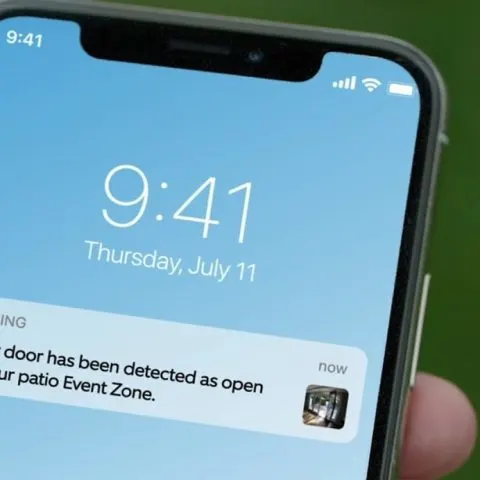The ring is a smart security device company best known for its video call, which allows Ring users to talk to, see, and record people who come to their doorsteps. This device helps beef up the security of your home, and any interruptions to it might worry you because it is of utmost importance.
Here are some possible reasons why your Ring notification previews might not be working, possible ways to fix the issues, and how to prevent the issue from happening again.
What are Ring Rich Notification Previews?
Understanding what Ring rich notifications previews are is best before understanding why your device has stopped showing them.
Rich notifications are the snapshot images showing you a camera’s preview of a notification event. They pop up when someone presses the button on your bell, or a camera detects motion.
The notification gives you a quick glance at what is going on by giving you a brief image of the scenario. You can tap on this notification to expand and interact with the notification preview.
- On iOS, tap and hold the thumbnail to get a full-frame display
- On Android, drag down the thumbnail to view the full-frame display
While it is a native feature that is most probably active by default, you might not get these notifications when you want them the most. Luckily, this doesn’t necessarily mean your Ring is ruined. It’s just a matter of getting your configurations and network settings right.
Here are a couple of things that will keep you from seeing Ring rich notification previews on your smartphone.
The Camera is Offline
Your first step should be confirming that the Ring camera or doorbell you expect notifications from is online.
- Use the live view to check if you can get live footage from the camera
- Go press the Doorbell button or trigger the Camera’s motion sensor to see if it reacts and notes the activity
Your camera or doorbell could be offline when:
- It disconnects from your home network (WiFi)
- Your home network goes offline
- There is a power blackout that affects both the camera and your home network (or one of the two)
- Your camera runs on battery, you haven’t recharged it on time and it has shut down
Your Ring Protect Plan Expired
Rich notifications from Ring will only work if your device has an active Ring Protect plan or the trial isn’t over yet.
If you suddenly stop getting the notification previews, confirm that your subscription is active or your trial period hasn’t expired.
Check this too: How to Save Ring Doorbell Videos Without a Subscription.
You Turned Off Rich Notifications
Turning off rich notifications from within the Ring app will suppress the Notifications Preview feature. If you did this unknowingly, you could reactivate it by following this procedure:
- Tap the three line menu on the upper left of the Ring app’s dashboard
- Go to Devices and select the Ring device you want to modify
- Select Device Settings
- Select Ring Notifications
- Activate or deactivate rich notifications
If the notifications were already activated, move on to the troubleshooting guide, as that isn’t what was suppressing your notification previews.
You Have Turned on a Data Saver Feature
iOS and Android OS have some form of data saver mode that reduces how often apps access the internet. The idea behind this is to limit data usage and even make apps sleep mode, saving battery life.
When activated, your Ring app might not get the push notifications from the cameras and doorbells at all, and you will never see the rich notifications.
- On Android, the setting is Background Data. Toggle it on to receive Rich Notifications
- iOS calls it Low Data Mode. Ensure is it is off to receive the notification previews
Any other settings that limit background activity will also affect the previews. Turn the restrictions off or whitelist the Ring app for seamless operation.
Your Network Connection is Sketchy
Since the Ring camera sends video via the network and over the internet to show the previews, you need a stable connection to the web to send and receive these previews.
You will miss all the previews if you have no cell service. The Ring won’t upload them if your home internet connection or WiFi is down.
A stable internet connection is crucial for most IoT devices – especially if you want to access them from outside your home network or if they are a service that synchronizes to an online server like Ring.
Old OS Versions or App Version
Modern tech stops working on old operating systems, hardware, and application. Though some might call it planned obsolescence, it’s a vital step in IoT devices with constant exposure to the internet.
Old OS versions will not have the correct security hooks or patches to prevent hackers from accessing your footage. As such, app developers choose to disallow their apps from installing on such platforms.
Moreover, moving to the latest OS and supporting those makes app development easier and more manageable.
Check this too: What Happens if You Don’t Subscribe to Ring?
The same applies to hardware. If your smartphone is too old, it might not be powerful or safe enough to access the features of the latest OS or apps.
With this in mind, you can see why some features like Rich Preview could stop working once your smartphone’s hardware or operating system is phased out.
A good way to keep ahead of the curve is thinking of getting a replacement if your smartphone is over 4 years old.